Tockify: Modern and Attractive Website Calendar Widget
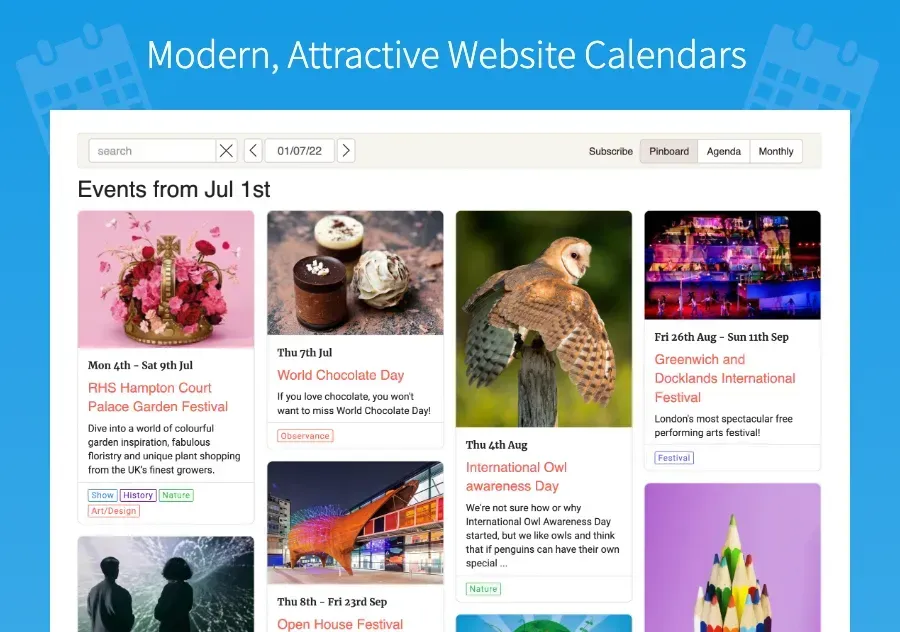
Tockify Calendar is a modern attractive calendar widget with an engaging and easy-to-use design that’s perfect for the desktop and mobile web. Its image-rich, lightening fast, highly customizable, and blends seamlessly into any site. Our simple yet powerful editor makes creating and managing events a joy.
In addition to its main calendar, offers a thoughtfully crafted mini-calendar that’s been carefully designed to work well in small spaces like a sidebar. You can add it to every page to boost engagement with your events, making it ideal for highlighting important dates even when space is tight. Whether you’re working with a bustling community site or a sleek portfolio, ensures your events look great and stay accessible everywhere your visitors browse.
Perfect for Every Community
Tockify Calendar is designed to fit right in wherever a well-organized schedule is needed. Whether you’re running a local community center, a bustling nonprofit, a yoga studio, a university club, or a professional association, Tockify makes sharing events delightful and straightforward. Arts groups, faith organizations, schools, sports leagues, even tech meetup organizers—everyone can benefit from the versatility and visual appeal Tockify brings to their site.
Its flexibility makes it a great choice for anyone wanting to keep their audience engaged and informed, no matter the size or style of their organization.
Three Attractive Styles
The Tockify calendar widget includes a visually rich pinboard calendar as well as attractive modern takes on month grid and a list/agenda style calendar. All styles look great on mobile too.
Whichever style you choose, you’ll find the flexibility and ease of use that make Tockify stand out. Multiple calendar views let you tailor the display to fit your site and audience, while seamless integration ensures your calendar always feels like a natural part of your website. Setting up is quick, and features like map integration and a simple yet detailed approach to repeating events mean you’ll have all the power you need—without any unnecessary fuss.
And if you ever run into a snag, support is genuinely outstanding. Whether you have a technical glitch or just a question about customization, the team responds promptly and works with you every step of the way to resolve issues. With Tockify, you get both beautiful design and peace of mind.
Modern and Professional
Tockify blends seamlessly into your site to improve its looks and impress your visitors. You don't have to settle for a widget calendar that undermines your style anymore.
Tockify Branding
Tockify calendars feature subtle, unobtrusive branding by default. On the standard and free plans, you’ll notice a small, tasteful Tockify logo tucked away in the corner—easy to spot but never overpowering your events or site style. Upgrade to a premium plan and you have the option to remove this branding entirely, allowing your calendar to mesh seamlessly with your website’s own look and feel. That way, your events stay front and center, with no distractions.
Super-Customizable
Tockify's widget customizer tool lets you control every aspect of your calendar's colors, fonts, and layout so you can make it match your site's style. All without any programming and using it like any other widgets.
Social Sharing
Sharing to Facebook, Twitter, Pinterest, and LinkedIn is built in. So is emailing event details and saving events to personal calendars.
Repeating Events
Tockify allows you to create daily, weekly or monthly events, then move or cancel particular repeats.
Do you have an event that repeats on the second and last Tuesdays of every month? No problem.
Community Submitted Events
Tockify has a simple event submission feature makes it easy for you to let your community submit events to your calendar and then review and approve them before they're published.
Simple, Powerful Editor Adding an event is as easy as writing an email.
Our simple, snappy editor makes it easy to create events, move them around, set up repeating events, add maps and images, and accept RSVPs. With the built-in RSVP system and customizable forms, you can easily collect all the information you need from your attendees—tailor questions, gather preferences, and streamline responses right from your calendar. You can add details like YouTube or Vimeo videos to bring your listings to life, attach files, and even include built-in maps for directions.
Want to gather events from your community? Accept and approve user-submitted events effortlessly. Tockify also supports live sync with Google Calendar, so updates happen automatically, and you get a continuous backup for peace of mind. Plus, customizable RSVP forms and ticket or call-to-action buttons make it simple to drive engagement. Searching for events is a breeze with built-in tag and text search, and everything blends seamlessly into your site—no widgety widget vibes here.
Advanced Editing Features
Tockify’s event editor is refreshingly simple yet exceptionally capable. You can easily create and customize events without technical know-how, but the tools on offer go well beyond the basics. Set up sophisticated repeating schedules—perfect for things like classes every second Thursday or monthly board meetings—without breaking a sweat. Need to tweak a single occurrence? Just drag and drop, reschedule, or remove as necessary.
Adding a visual flair is just as straightforward. Built-in image cropping lets you tailor event images on the spot, so every listing looks polished and professional right from the calendar—no extra software needed.
With these powerful yet intuitive features, your calendar stays organized, beautiful, and always up to date.
Built-In Event Search
Looking for something specific? Tockify features a built-in search tool that makes it easy for visitors to find exactly the events they’re interested in. Whether you’re searching by tag, keyword, or event text, your audience can quickly filter through everything on your calendar and jump straight to what matters most. This ensures that even large or busy calendars stay user-friendly and accessible.
Ticket Buttons
Add a prominent promotion button to any event and use it to send visitors to your tickets or booking page.
Google and iCalendar Support
Tockify supports both Google Calendar and iCalendar standard so if you want to you can let people subscribe to your calendar with their mobile phone's calendar or another personal calendar.
Seamless Google Calendar Integration
Want to keep all your events perfectly in sync, no matter where you update them? With Tockify, you can connect your Google Calendar directly, and any changes—whether it’s a new event, an edit, or a cancellation—will appear automatically on your Tockify calendar.
This live syncing keeps everything beautifully up to date, so your audience always sees your latest schedule in Tockify’s stylish, engaging layouts. Whether you’re sharing a bustling lineup of classes, a full roster of community happenings, or just your own appointments, syncing makes it effortless to manage everything from one familiar place. Plus, you never have to worry about manually copying over events—just set it and forget it!
Embed Movies
It's easy to add YouTube and Vimeo and Facebook videos that bring your events to life.
No embed codes needed. Just give us the YouTube, Vimeo, or Facebook page URL and Tockify will add it automatically.
Custom Fonts
Tockify comes with a selection of the best Google Fonts, but if you need more it's easy to add fonts from Typekit, Fonts.com, or from your own Font-Face stylesheet.
Attach Files If you need to add a flyer, guide, or form for your attendees to complete you can attach files to any event so that they can download it beforehand.
Free vs. Premium: What’s Included in Each Tockify Plan?
Wondering what you get with Tockify’s free calendar, and what you’re missing if you upgrade? Here’s the scoop.
With the free version, you can set up a full-featured calendar, use the pinboard, month, agenda, and mini layouts, and take advantage of basic customization tools—no payment or trial required. It’s a solid starting point for personal websites, clubs, and small organizations.
If you’re looking for extra flair or advanced functionality, the premium version unlocks even more:
- Access to all layouts: Experiment freely with pinboard, month grid, agenda, and mini styles.
- Full customization: Personalize colors, fonts (including Google Fonts, Typekit, or any CSS font), and the look and feel of your calendar so it fits perfectly with your site—still code-free, of course.
- Community event submissions: Let users submit events themselves and approve them before publishing.
- Promotion buttons and RSVPs: Add bold ticket or booking links and use the built-in RSVP system for events.
- Attachments: Attach files such as flyers, forms, or guides for attendees to download.
- Advanced editor features: Create and manage repeating events, embed YouTube and Vimeo videos with a simple URL, and much more.
- Calendar sync: Automatically import and display events from your Google Calendar and allow others to subscribe to your calendar with iCalendar/ICS compatibility for seamless syncing.
- Higher page view limits: Handle a much larger audience every month compared to the free plan.
- Minimal branding: Enjoy a subtler Tockify logo, letting your schedule—not ours—steal the show.
The premium plan comes with a 14-day free trial, so you can test all these upgrades before committing.
In short, the free plan handles the basics beautifully, while the premium unlocks all the bells, whistles, and branding controls—so your calendar can work and look exactly how you need it to.
Tockify Calendar Pricing Options
Tockify offers two straightforward pricing plans, making it easy to choose what suits your needs:
- Free Plan:
Ideal for smaller sites or anyone just getting started, the free plan gives you access to the beautiful calendar layouts, including Pinboard, Monthly, Agenda, and Mini Calendar views. Create and display events with handy features like repeating events, video embedding (YouTube, Vimeo, Facebook), custom fonts from Google Fonts, and community event submissions. You can also share your calendar using Google Calendar and iCalendar support—all without cost. - Premium Plan:
For those looking for more power, the premium plan (currently $8/month) removes Tockify branding and increases your monthly calendar page view limits. Enjoy all the features of the free version, plus the ability to sync automatically with Google Calendar, add attachments for attendees, use advanced ticket and RSVP buttons, and further customize your calendar's appearance with Typekit and custom CSS fonts. The premium tier is perfect for organizations, clubs, or businesses that need more flexibility and a polished, professional presentation.
Both plans are easy to set up, require no coding, and allow you to make your calendar truly yours.
What Customers Are Saying
Users regularly rave about the intuitive setup, eye-catching designs, and flexibility that set it apart from the crowd. Customers comment on how easy it is to customize the look and feel of their calendars—often mentioning how the various view options (pinboard, month grid, and agenda) suit a wide range of site styles and needs.
One of the standout themes running through reviews is the speed and quality of 's customer support. People frequently highlight how responsive the support team is—whether it’s answering questions, resolving technical glitches within hours, or even rolling out requested features in record time. Several users describe their interactions as above and beyond what they’ve come to expect, with clear and detailed communication throughout.
Many users appreciate the seamless integration with , the straightforward event creation process, and the ability to manage repeating events with finesse. The visual elements—like built-in image support and easy map integration—also receive high marks, especially from those looking to create calendars that do more than just keep dates in order.
Just as importantly, a number of customers point out that doesn’t just mesh well with their websites—it genuinely elevates their site's overall appearance and function. Whether folks are running a learning center, hosting community gatherings, or managing professional bookings, they report that ’s blend of robust features and approachable design hits the sweet spot.
Overall, the feedback is clear: from powerful customization to exceptional service, earns trust and enthusiasm from users looking for a modern calendar solution.
Stellar Customer Service That Goes the Extra Mile
Tockify’s customer service sets a high bar for responsiveness and attention to detail. Whether you're running into a technical hiccup or have a new feature idea, their support team is impressively fast, friendly, and thorough. Users rave about receiving quick answers—often within minutes—and updates throughout the process until everything’s resolved.
Even more impressive, the Tockify team doesn’t just respond to requests—they actively listen, making improvements and adding new features based on user feedback. From troubleshooting small issues to rolling out enhancements suggested by the community, their dedication shines through.
So if you're looking for a calendar tool where customer support feels less like a help desk and more like a knowledgeable, enthusiastic partner, Tockify absolutely delivers.
Tockify at EzPages.Pro FAQs
Which languages does Tockify support?
Tockify offers robust multilingual support for its users. The service currently catifies to a wide array of languages, ensuring you can navigate its features in your native tongue or a language of your preference. Here’s a comprehensive list of the languages available:
- European Languages: French, German, Spanish, Portuguese, Dutch, Danish, Swedish, Norwegian, Polish, Italian, Finnish, Czech, Slovak, Slovenian, Romanian, Russian, Greek, Welsh, Catalan, Icelandic, Galician, and Faroese.
- Middle Eastern Languages: Arabic, Hebrew, Persian, Turkish.
- Asian Languages: Chinese (Traditional), Korean.
Tockify is continually looking to expand its language offerings. If your preferred language is not currently supported, they encourage you to reach out. Contributions are welcomed, and you can email Tockify at support@tockify.com to inquire about adding a new language.
What happens if I exceed the monthly page view limit?
If you occasionally surpass your monthly page view limit, there's no need to worry. We closely monitor usage patterns, and only in cases where the limit is consistently exceeded will we take action. Rather than abruptly restricting your access, we'll reach out with a friendly reminder and suggest upgrading to a plan that better suits your needs. This ensures you continue to enjoy uninterrupted service.
Can Tockify synchronize with Google Calendar?
Absolutely, syncing with a Google Calendar is possible! For detailed instructions on how to set this up, look for the section titled "Synchronizing with a Google Calendar" in the user guide or help center. This guide will provide you with a step-by-step process to ensure your calendar is connected and running smoothly.
Where can I find instructions on how to sync with Google Calendar?
Instructions can be found in the section titled "Synchronizing with a Google Calendar."
EzPages.Pro offers Tockify as an App Store product and it is various plans are available. Tockify is available in EzPages.Pro subscriptions
To explore this and other apps visit our App Store Integration page.
EzPages.Pro specializes in small business web management and web development for small businesses and startups. Our tailored solutions simplify content updates, track performance with analytics, and ensure smooth site operation. With our all-in-one management services, you can focus on growing your business while we handle the rest.
🚀 Let’s build something great together.
blog



