Top 13 Free Social Media Management Tools
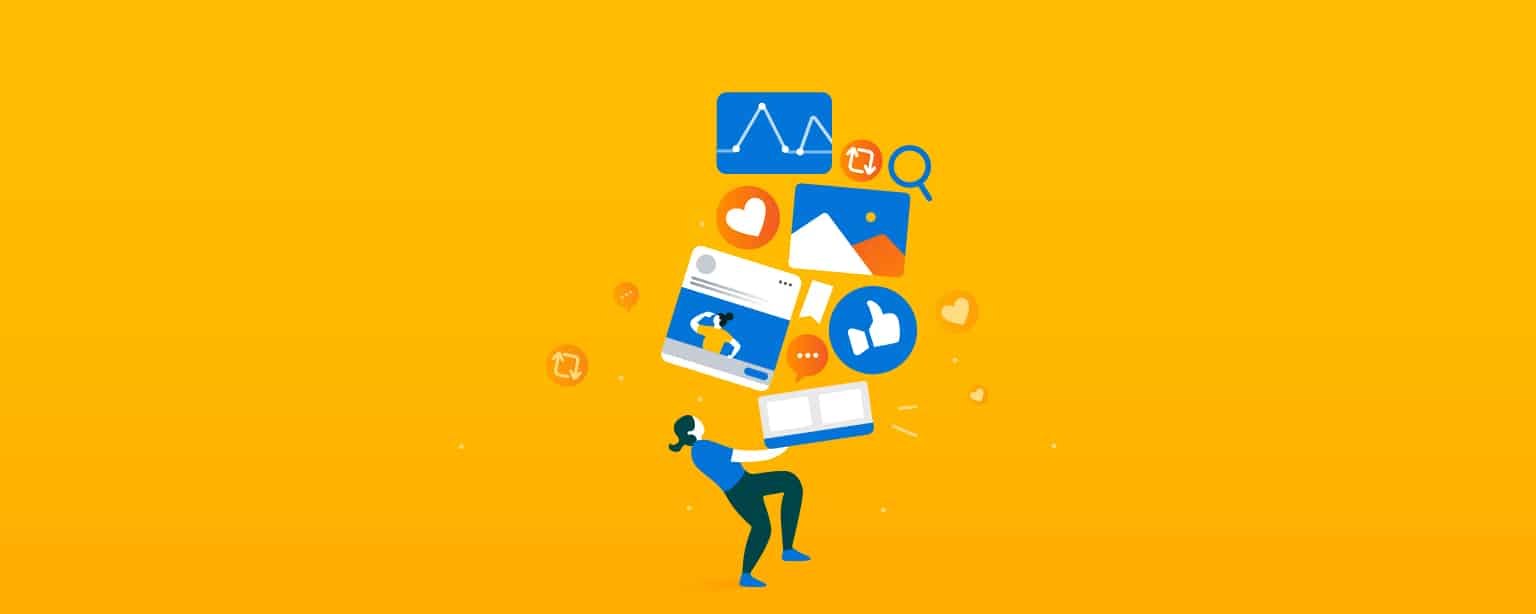
Top Free Social Media Management Tools Compared
Originally from APPSUMO BLOG
Updated Jun 10, 2024 by Ezpages.Pro
What Is Social Media Management?
Social media management is your behind-the-scenes command center for all things Facebook, Instagram, LinkedIn, Twitter, Pinterest, YouTube, and beyond. Think of it as juggling, but with hashtags and emojis instead of flaming bowling pins.
At its core, social media management involves planning, publishing, and tracking the performance of content—making sure each platform stays fresh, relevant, and responsive. It’s about keeping conversations flowing, responding to comments, sharing eye-catching updates, and monitoring every shoutout to your business.
And yes, whether you’re a solopreneur or a globe-spanning team, social media management is how you keep your digital presence thriving and your online community engaged (without losing sleep or missing out on trending memes).
We’ve compiled a list of powerful online tools to help you level up your social media presence. We’re talking expert reporting, publishing, management, automation, audience insights, graphic design, and more.
That’s right. We’re talking expert reporting, publishing, management, automations, audience insights, graphic design, and more.
Comparing Features and Pricing Across Top Social Media Management Platforms
Curious about how these social media management tools stack up when it comes to features and affordability? Let’s break it down.
Features: What’s on Offer?
While each platform offers its unique spin, most of the major players check off a core set of must-have features, including:
- Scheduling your posts across multiple networks
- Managing team roles and access
- Tracking analytics for performance insights
- Automations to streamline publishing and engagement
- Monitoring conversations and mentions
- Inbox management for messages and comments
- Content discovery to keep your feeds fresh
Some tools double as all-in-one powerhouses, offering specialized extras like competitor tracking, influencer outreach, advertising integrations, and customer relationship management (CRM) features, making them especially robust for larger teams or agencies. Others prioritize simplicity and quick-start templates, which are ideal for solopreneurs and growing businesses just getting their feet wet.
Pricing: Free Tiers vs. Paid Plans
Most tools on the list have a “forever free” tier, which usually supports just a few social accounts (think: 1–3 profiles) and covers essential features like basic scheduling and analytics. If you’re starting out, this is often more than enough.
As your social media needs grow, paid plans unlock more magic:
- Manage more social profiles (sometimes scaling up to 10, 25, or even unlimited on enterprise plans)
- Add additional users for team collaboration
- Access deeper analytics, custom reporting, and advanced automations
- Deploy larger campaigns, run social ad management, or track more sources of content
Expect entry-level paid plans to start around $5–$15 per month, with bigger packages for agencies or brands ranging anywhere from $25 to over $100 monthly—especially if you need premium integrations or advanced audience targeting.
Selecting the Right Tool for You
In a nutshell, the best tool for you comes down to scale and specialty:
- If you’re looking to juggle several networks with a team, opt for platforms with collaborative features and detailed reporting.
- Creative-focused brands might benefit from tools emphasizing design and visual content templates.
- Agencies or analytics-driven teams will get the most from comprehensive dashboards and automation capabilities.
With so many options (and new features rolling out all the time), you’re sure to find a setup that fits both your workflow and your wallet.
Key Features & Supported Social Networks of Top Social Media Management Tools
Wondering what sets these tools apart, and which platforms they actually support? Let’s break it down. The leading free and paid social media management tools out there typically offer a powerful combo of features and network integrations to make your marketing life easier.
Most-Requested Features:
- Content Discovery & Creation: Find trending content, curate posts, or design eye-catching visuals with built-in graphic editors (looking at you, Canva fans).
- Scheduling & Publishing: Prepare posts ahead of time and set them to auto-publish across multiple platforms—no more logging in and out all day.
- Analytics & Reporting: Track post performance, audience growth, and engagement with robust analytics dashboards.
- Team Collaboration: Assign roles, streamline approvals, and manage campaigns with your team, whether you’ve got a solo gig or a full marketing department.
- Inbox & Engagement: Reply to messages, comments, and mentions from one centralized hub—extra handy when juggling multiple brands.
- Automation: Set up workflows, recurring posts, or even automate replies for those frequently asked questions.
- Monitoring & Listening: Keep tabs on your brand mentions, trending keywords, and even competitor activity.
- Advertising Support: Some platforms throw in ad management tools for campaign planning and tracking.
- CRM & Lead Generation: Track conversations and manage social leads in one place, integrating seamlessly into your favorite CRMs.
Supported Social Networks:
Most top tools support the “majors,” but the best platforms go beyond the basics:
- Facebook, Instagram, Twitter/X, and LinkedIn are almost universally supported.
- Pinterest and YouTube are also popular integrations for visual content and video marketers.
- Emerging and niche platforms: Some tools include TikTok, Reddit, Snapchat, Tumblr, and even Google My Business.
- Blog sites and forums: For businesses with a broader content strategy, integration with WordPress, Medium, and various forums is sometimes available.
- Third-party integrations: Many tools connect with productivity apps, cloud storage, and CRMs—think Buffer, HubSpot, Zapier, and more.
Pricing Note:
While several platforms offer free plans, (which are perfect for solopreneurs or small teams just getting started), most unlock advanced features and larger profile limits with affordable monthly plans.
Without further ado, here are 10 free social media management tools to help you grow your business in 2020:
How to Choose the Best Social Media Management Tools for Your Business
Choosing the right social media management tool isn’t just about grabbing the first free option you see on Google. Each platform brings its own flavor to the table—and matching the right tool to your goals makes all the difference in your social strategy.
Keep these factors in mind as you sort through your choices:
- Key Social Networks: Start by listing which platforms matter most for your brand or business—whether it’s LinkedIn, Instagram, TikTok, Pinterest, or the ever-popular Facebook and Twitter. Make sure the tool you’re eyeing plays well with your must-have channels.
- Budget Considerations: Before diving in, tally your total social media spend (not just the tool's sticker price). That means not only the platform cost, but also what you’re investing in content creation, staff, and even paid ads. The goal? Find a tool that does what you need, without blowing your budget.
- Features at Your Price Point: Don’t get distracted by a glittering list of features on a homepage. Double-check which features are included in the free plan, and what’s paywalled behind upgraded tiers. Will you need multiple users? Advanced analytics? Automated publishing to more than a couple accounts?
- Flexible Pricing: Some platforms offer a lower rate if you commit annually (great if you’re sure!), while others stick to month-to-month billing. Look for transparency in pricing and any hidden costs—even reputable options sometimes hide their best deals behind a pricing slider.
- Room to Grow: Maybe you’re starting with a handful of accounts now, but what about next year? Opt for a tool that scales as you do, letting you add more profiles, users, or features when the time is right. Avoid outgrowing your tool too quickly.
- Independent Reviews: While testimonials on the platform’s own site are nice, third-party sites like G2, Capterra, PC Mag, and CNET offer a wider lens. Check user feedback for pros, cons, and real-world reliability before making your pick.
Bottom line: The best tool is the one that fits your workflow, matches your ambitions, and leaves you enough budget for that celebratory coffee when your engagement soars.
What to Look for in a Social Media Management Tool
Now, before you dive headfirst into trying every tool on the market, it pays to know what features really matter for your business goals (and your sanity). Here’s a handy cheat sheet of what to consider as you size up your options:
- Network coverage: Does the tool actually support the social networks you care about most? If you live on Instagram and LinkedIn, you’ll want a platform with strong integrations for those channels—not just a Twitter scheduler collecting dust.
- Budget fit: Every dollar counts, especially when you factor in not just the cost of the platform but also who’s running it and what you’re investing in ads. Be realistic with your total monthly spend so your tool doesn’t eat up your entire marketing budget.
- Features vs. price: Some tools dangle shiny features but reserve them for premium plans. Always check what’s included at the level you’ll actually pay for—like how many profiles you can manage, whether analytics are robust, or if automation is possible without breaking the bank.
- Flexible billing: Not quite ready to commit for life? Some platforms look cheaper if you go annual, but they might surprise you with higher monthly fees for the flexibility of paying as you go. Make sure you understand the real cost before clicking “subscribe.”
- Scalability: Maybe you’re running one account today, but what about when your brand grows? It’s smart to choose a platform that grows with you—whether that means adding new networks, more team members, or advanced automations as your needs evolve.
- Reputation and reviews: Testimonials on a tool’s homepage are nice, but don’t stop there. Check out independent review sites like G2, Capterra, PC Mag, or even community Reddit threads to get the real scoop on pros, cons, and customer experiences.
Keep these factors top of mind, and you’ll be well equipped to pick a tool that goes the distance for your brand.
Considering Room for Growth
When choosing a social media management platform, thinking ahead is key. While you might be drawn to the simplest or most affordable option now, it’s worth considering how your needs could change as your business grows.
Will you want to manage more profiles? Need access to analytics, content scheduling, or advanced collaboration features in the future? A platform that offers flexible plans and room for expansion can save you the hassle of switching tools down the road—a process no one likes. Start with what you need today, but make sure there’s a clear upgrade path for tomorrow.
Why Knowing Your Key Social Networks Matters
Before diving into these tools, it’s smart to get clear on which social networks truly move the needle for your business or personal brand.
Why? Not every platform will help you reach your ideal customers or fit with your content style. By pinpointing your top channels—be it Instagram for visual storytelling, LinkedIn for B2B networking, or TikTok for bite-sized trends—you can focus your resources for maximum impact.
Plus, many platforms have unique features, algorithms, and audience behaviors. Tailoring your social media management strategy to the networks that matter most ensures you’re not spreading yourself too thin (or shoehorning square pegs into round holes).
Most importantly, when you choose a social media management tool, you’ll want one that seamlessly supports your priority channels—so you can spend less time juggling accounts and more time engaging your audience.
How Social Media Automation Tools Work
So, how do social media automation tools actually function behind the scenes?
In a nutshell, they make your life a lot easier by taking care of those repetitive, time-consuming social posting tasks. These tools automatically share your latest blog posts, recycle older content to keep your feed fresh, and even pull updates from RSS feeds or curated sources—all without requiring you to manually schedule each post.
Here’s what they typically handle for you:
- Auto-publishing content directly to your connected platforms (think Facebook, Twitter, LinkedIn, Instagram, and more)
- Scheduling posts in advance, so your content calendar runs like clockwork
- Recycling evergreen content, giving valuable posts a second (or third!) wind
- Curating relevant articles from around the web to keep your audience engaged and informed
With the right automation setup, you can maintain a consistent presence across multiple networks—while freeing up valuable time for strategic planning and creative work.
How Social Media Planning Tools Simplify Campaign Scheduling
Ever felt like your posting schedule was more tangled than your earbuds after a long day? Social media planning tools are your secret weapon for untangling that mess. These platforms give you a bird’s-eye view of all your upcoming content by laying it out on an easy-to-read calendar.
With built-in calendars, you can:
- Pinpoint which posts are going out when and on which channels.
- Spot any gaps or overlaps in your schedule before they become a problem.
- Move things around with a simple drag-and-drop to swiftly adjust to new ideas or last-minute changes.
Having your campaigns mapped out visually means you’ll always know what’s coming up—so you can coordinate launches, promotions, and regular posts with ease. That way, you’re not scrambling at the last minute or accidentally double-booking your content. Planning ahead just got a lot less stressful!
How Involved Is Social Media Management?
If you think handling your brand’s social profiles is as simple as posting a cute cat meme and calling it a day, think again. Social media management is a full-on juggling act.
For starters, you need to stay on top of ever-changing platform algorithms, keep tabs on the latest social trends (hello, trending TikTok soundtracks!), and regularly vet the newest features each network rolls out. Miss an update, and you might miss your shot to connect with the audience in a fresh way.
But that's just the tip of the iceberg. A savvy social media manager not only tracks new platforms as they pop up—think Threads, Lemon8, or whatever becomes the next big thing—but also evaluates if and when to jump aboard. Strategy matters: should you be on five networks, or just two that fit your brand to a tee?
In short, social media management demands creativity, critical thinking, and adaptability. The landscape is in constant motion, and there’s always something new to master.
Why Staying Ahead Matters for Social Media Managers
Social media moves at lightning speed—and so do the platforms themselves. To stay effective, social media managers need to keep up with emerging trends, updates, and features released across popular networks. This means keeping one eye on the latest platform launches (looking at you, Threads and Bluesky), and the other on regular feature rollouts from the likes of Meta, X (formerly Twitter), and LinkedIn.
Why bother? Because being in the know ensures your content strategy stays fresh, taps into what audiences care about now, and makes the most of every new tool at your disposal. Whether it’s a cutting-edge scheduling feature on Buffer, a new analytics dashboard from Metricool, or a viral hashtag trending on TikTok, a nimble approach helps you reach your audience where they’re most engaged.
In short, managing social media well isn’t just about posting pretty pictures. It’s about adapting quickly, experimenting boldly, and always keeping your brand’s voice relevant in a constantly shifting digital landscape.
Why Consistency Matters for Your Brand on Social Media
You’ve probably noticed it yourself—when you spot a recognizable brand popping up on Twitter, Instagram, and LinkedIn, there’s a sense of familiarity that sets in. That’s no accident. Building a consistent, branded presence across your social channels is more than just a best practice—it’s essential for establishing trust and making your brand memorable.
Consistency doesn’t mean carbon-copying posts across every platform. Instead, it’s about keeping your visual style, voice, and overall identity cohesive, so your audience always knows it’s you—whether they’re scrolling LinkedIn for work-related updates, catching behind-the-scenes snapshots on Instagram, or reading quick tips on Facebook.
Here’s why maintaining this consistency pays off:
- Recognition: Repeated exposure to your logo, style, and tone makes your brand easier to remember (think of it as your digital signature).
- Trust: Audiences are more likely to trust and engage with brands that look polished and intentional everywhere they show up online.
- Strategic Flexibility: While you’ll keep your branding consistent, you can tailor content to suit each platform. For example:
- Share thought leadership or personal insights on LinkedIn.
- Post product announcements or timely updates on Twitter.
- Add fun team moments to your Instagram Stories or Facebook timeline.
- Streamlined Management: A unified approach makes it easier to plan, schedule, and measure the impact of your social content over time.
With the right mix of consistency and customization, you’ll make sure your brand stands out—no matter where your audience finds you.
What Tasks Do Social Media Managers Handle?
From wrangling witty posts to crunching analytics and keeping up with every meme trend, social media managers are the unsung heroes behind every brand’s online mojo. Let’s break down what they actually do behind the scenes:
1. Keeping an Eye on Competitors
Before you can wow your own audience, you need to know what’s working (and what’s not) for your competition. Social media managers regularly monitor competitors—looking at everything from their post frequency to how their audiences respond, what topics generate buzz, and how public sentiment stacks up. Smart managers use this research to spot opportunities or gaps in the market, and, yes, to “borrow” a few good ideas.
2. Choosing Which Platforms to Bet On
It’s not just about Facebook anymore! Picking the right platforms—whether it’s LinkedIn for B2B, Instagram for glossy visuals, TikTok for trending topics, or something a little more niche—is a key part of the gig. With every new app that pops up (hello, Threads, Bluesky, and the rest), managers weigh in on whether it’s worth dipping a toe or staying the course with tried-and-true players.
3. Building the Right Presence on Each Platform
Social media isn’t one-size-fits-all. Brands might operate pages, groups, profiles, or even create dedicated forums depending on the platform. A coffee shop might get local love on Facebook Groups, while a SaaS startup might carve out its authority in LinkedIn communities. Part of the role is deciding where the brand fits best on each network.
4. Optimizing for Social Search
Just like websites, your social profiles need a little SEO magic. From keywords in bios and descriptions to clever hashtags, everything is tuned so that the brand pops up whether someone’s searching on Instagram, LinkedIn, or the next big thing.
5. Brand Consistency Across Channels
Ever stumbled across a brand on Twitter and wondered if it’s the same one you love on Instagram? Social media managers make sure you never have to ask. They balance consistency—logos, tone, key messaging—with channel-specific tweaks. That means a law firm’s posts on LinkedIn might look all business, while its TikTok is a masterclass in lawyerly wit.
6. Creating and Managing the Content Calendar
Forget winging it—great social media runs on a plan. Social media managers map out what to post and when, planning around product launches, holidays, and those surprise trending moments. No platform left behind!
7. Publishing & Engaging (at the Right Times)
It’s not enough to post; you have to post smart. Managers discern the best moments to share content, keep tabs on when the audience is most active, and test out what types of posts spark the most engagement—whether that’s a how-to video, behind-the-scenes photo, or a biting poll.
8. Monitoring the Conversation
From heartfelt thank-yous to the occasional angry tweet, managers track every shout-out, comment, and DM. They field questions, respond to reviews, and hunt down mentions—even if users forget to tag the brand directly. Every conversation is a chance to build (or repair) the brand image.
9. Managing During a Crisis
If things go sideways—a recall, bad PR, or viral snafu—social media managers are on the digital frontlines. They coordinate quick, clear communication and gather the team to turn down the heat.
10. Running Paid Campaigns
Organic reach can only get you so far. Many managers design, launch, and monitor paid ad campaigns, juggling copy, visuals, and CTA optimization to get the most bang for the budget.
11. Reporting and Analytics
At the end of the day, it’s all about results. Social media managers track audience growth, engagement rates, web traffic from social, and conversions (leads, downloads, sales—you name it). Regular reports help tweak strategies and justify that ad budget.
12. Staying Ahead of Trends
Social media is a moving target. Managers keep up with algorithm changes, fresh tools (think Hootsuite, Buffer, Metricool), and what’s trending—from new features to hashtag holidays—so the brand stays fresh, not flat.
In short, social media management isn’t just about patient dog videos (though those help!). It’s a strategic, ever-evolving job—one that involves a dash of creativity, a heap of organization, and a knack for rolling with the internet’s endless punches.
Why Social Media Management Matters for Businesses
Let’s face it: if you want your business to thrive online, you can’t afford to treat social media as an afterthought. Managing your social channels is more than just posting a few clever quips and waiting for the likes to pour in. It’s about crafting a deliberate strategy to engage your audience, build lasting relationships, and drive tangible results.
Here’s why making social media management a priority pays off:
- Reach a Massive Audience: With billions of people actively scrolling through channels like Facebook, Instagram, Twitter, and LinkedIn every day, your customers are out there—right now—waiting to be inspired.
- Build Brand Awareness: Consistent, high-quality content keeps your business top of mind and helps you stand out in a crowded digital landscape.
- Engage and Learn from Customers: Social platforms are a two-way street. People want to connect, share feedback, and feel heard. Active management means you can listen to their needs—and respond in real time.
- Analyze & Optimize: The right tools let you track performance down to the last like, share, and mention, so you can see what’s working, tweak your strategy, and grow smarter.
In short, smart social media management is the backbone of any successful digital marketing plan. If you want to amplify your voice, grow your business, and make every post count, choosing the right tools and processes is the way forward.
Without further ado, here are 10 free social media management tools to help you grow your business in 2020:
Vista Social 2. Postly 3. SleekBio 4. RADAAR 5. Metricool 6. Hootsuite 7. Buffer 8. Beatflyer 9. SocialBee 10. Agorapulse 11. Later 12. Planoly 13. SocialOomph
Vista Social
Vista Social is an innovative social media management platform, serving as an ally to over 1.9 million profiles, including industry giants. Born out of a need for a tool that not just keeps up with the evolving social media landscape but also sets the pace, Vista Social is designed with the future of social media management in mind.
Unique features
- Supports a wide array of networks including Instagram, Facebook, Twitter, Pinterest, LinkedIn, and Google My Business, letting you manage multiple profiles from one central hub
- Pioneering the future of social media management with advanced AI-powered features
- A versatile tool with comprehensive network integrations across various platforms, enhancing efficiency and adaptability
- Renowned for its exceptional customer support, ready to assist you at any moment
- Provides in-depth analytics, helping you understand your audience and tailor your content accordingly
- Encourages collaboration with a user-friendly interface that’s perfect for team use making it easy to allow multiple people to manage one or more of your social accounts or take on specific social media marketing tasks together. This focus on social media team management ensures that delegating responsibilities—whether it's scheduling posts, responding to comments, or analyzing performance—is seamless and efficient for teams of any size.
Vista Social’s free plan
Vista Social’s free plan provides an attractive entry point for users, with allowances for connection to 3 social profiles and up to 15 posts scheduled per platform per month.
The paid plans
Vista Social’s premium plans extend the capabilities, allowing for more social profiles and unlimited post scheduling. They include:
- Pro: $15/month
- Pro+: $25/month
However, thanks to a unique partnership with AppSumo, you can secure lifetime access to Vista Social with a one-time payment. Visit the AppSumo website to take advantage of this amazing offer and become part of the future of social media management with Vista Social.”
Postly
Postly is a freemium social media management platform that lets you post to Instagram business accounts, Facebook groups and pages, LinkedIn, YouTube, and TikTok. It’s got a lot of useful features that help you schedule text, image, and video posts.
Unique features
- Lets you schedule to Reddit, YouTube, and Telegram too
- AI Writer and hashtag generator speed up writing captions and descriptions
- Bulk upload saves time while uploading posts
- Telegram bot helps automate your Telegram marketing
Postly’s free plan
The free plan has almost all the features of the paid plans (the only one missing is recurring posts), but it has usage limits. On the free plan, you only get one workspace, can connect 10 social accounts, and schedule only 20 posts.
The paid plans
When you subscribe to the paid plans, you get access to all features, and you can publish unlimited posts. Depending on the plan, you can add more social accounts and create more workspaces.
Postly offers five payment plans:
- Solo: $9 per month or $84 per year
- Basic: $19 per month or $180 per year
- Starter: $29 per month or $276 per year
- Growth: $99 per month or $948 per year
- Agency: $499 per month or $4,788 per year
But you can get it for life on AppSumo for a one-time payment of just $69.
New Paragraph
RADAAR
RADAAR is the perfect social media management platform for small and mid-sized businesses that want to save time while managing multiple profiles.
With features like the scheduler, social media inbox, monitoring & analytics, password manager, and task manager–plus support of all major platforms such as Facebook, Instagram, Twitter, and LinkedIn–RADAAR will supercharge your business’s digital presence by taking care of every step in a single user-friendly dashboard.
Unique features
- Social media analytics to track performance
- Create carousel posts within RADAAAR
- Monitor keywords and competitors to improve social strategy
- Built-in link shortener to easily share articles and videos
- Pull all your social media messages into one dashboard to speed up response times
You also get robust social media monitoring and listening tools. With these, you can set up keyword searches to keep tabs on brand mentions and other important terms across your chosen platforms. This means you’ll be the first to know when someone talks about your business, products, or services, giving you the chance to jump into public conversations and engage your audience in real time. Whether you’re tracking your competitors or managing your own reputation, these tools help you stay ahead of the curve.
Social media analytics and ROI reporting: What gets tracked?
Understanding the true impact of your social media efforts starts with the right analytics. With RADAAR’s analytics and reporting tools, you’ll get a clear view of where your social media strategy is hitting the mark—and where there’s room to grow.
Here’s what you can expect to track:
- Growth in followers: See how your audience is expanding on each platform.
- Engagement rates: Measure likes, comments, shares, and other interactions across all your channels.
- Traffic sources: Find out how much website traffic comes from each social network.
- Conversion and sales metrics: Keep tabs on leads, signups, and sales generated from each social channel.
- Comparisons with other traffic sources: Benchmark your social-driven results against organic, direct, and paid channels.
- Campaign-specific performance: Analyze how individual social campaigns perform in terms of engagement, clicks, and conversions.
By keeping tabs on these key metrics in one streamlined dashboard, RADAAR helps you adjust your strategy and double down on the platforms delivering the best results.
Why competitor analysis matters in social media management
Competitor analysis isn’t just a buzzword—it’s a vital ingredient to your social media success recipe. When you take a close look at what similar brands are doing, you gain valuable insights to help refine your own strategy and spot opportunities you might have missed.
Here’s why competitor analysis deserves a spot in your social media playbook:
- Discover what works (and what doesn’t): By seeing how leading brands like Nike, Glossier, or Airbnb connect with their audiences, you can pinpoint the types of posts, hashtags, and campaigns that get people talking.
- Find untapped audiences: Tracking where your competitors are engaging helps you uncover new platforms or gaps in the conversation—maybe your competition is soaring on TikTok while you’ve focused on Instagram.
- Stay ahead of trends: Monitoring the buzz—whether it’s viral memes, trending challenges, or hot topics—lets you pounce on relevant conversations before they pass by.
- Benchmark your performance: If you notice your competitors publishing more frequently or responding quicker to messages, you’ll know it’s time to step up your own social media game.
Ultimately, keeping an eye on the competition arms you with the knowledge to stand apart, fine-tune your approach, and create a winning social media presence that grows your brand—all without the guesswork.
RADAAR’s free plan
RADAAR does not come with a free version. However, through AppSumo, they are offering a lifetime deal. Instead of paying for a monthly subscription, you can purchase RADAAR today for just $59.
The paid plans
Once the lifetime Appsumo deal is over, you can choose from three monthly subscription plans:
- Basic: $7.99 (billed annually)
- Premium: $15.99 (billed annually)
- Professional: $47.99 (billed annually)
Metricool
How about a data-first approach to social media marketing? We’ve got the tool for you. Metricool is a social media scheduling and marketing tool that relies heavily on data from your own channels.
Complete with easy-to-use analytics tools and custom reports, you can test and invest in the social channels, post types, and trends that work best for your business. It’s a great tool for content creators, marketers, agencies, and solo entrepreneurs trying to get the most out of social media.
Unique features
- Generate custom social media performance reports
- Plan and assess organic and paid social performance in one tool
- Enjoy real-time analytics across all your favorite social channels
- Monitor competitors’ channels and strategies
- Launch and monitor Google Ads and Facebook Ads
Metricool’s free plan
Metricool offers a free plan that’s great for solopreneurs and freelancers. It includes tools for managing a single account across most social networks, including advertising channels. However, the free version does not include a lot of analytics and reporting tools.
Metricool’s paid plans
After the free version, you can choose from five monthly paid subscription plans. Each number in the title corresponds to the number of brands you can manage in that tier. (For example, “Pro 5” lets you manage five brands.)
- Pro 5: $12 per month (paid annually)
- Pro 10: $19 per month (paid annually)
- Pro 15: $35 per month (paid annually)
- Pro 25: $55 per month (paid annually)
- Enterprise: $119 per month (paid annually)
But you can get it for life on AppSumo for a one-time payment of just $129.
Hootsuite
Hootsuite is probably the most popular social media management platform. It’s been around for a long while and has a decent free plan. It integrates with many social networks to allow you to schedule posts.
Unique features
- Proofpoint feature screens and analyzes posts to ensure compliance with your brand and social media policies
- Streams feature makes it easy to monitor your accounts and engage with followers and prospects
- Manage paid ads along with organic posts
But Hootsuite isn’t just about scheduling and monitoring. It also enables you to manage and optimize your social media advertising campaigns—all from one dashboard. Since most social networks offer self-service platforms for news feed ads, Hootsuite lets you tap into these tools to reach larger audiences, whether you’re a small business or a big brand. You can create compelling ad copy, upload images or videos, and direct people to dedicated landing pages—all within the platform. This way, you make sure your ad spend is working hard to attract and convert your ideal followers, not just boosting random posts.
Hootsuite’s free plan
On the free plan, you can only connect to two social media accounts and schedule five posts at a time.
The paid plans
To connect more social media accounts, schedule more posts at a time, and run ads, you need a paid plan.
Hootsuite has four paid plans:
- Professional: $49 per month, billed annually
- Team: $129 per month, billed annually
- Business: $739 per month, billed annually
- Enterprise: Custom pricing
Hootsuite also offers a 30-day free trial with the paid plans.
Buffer
Buffer is another popular social media management software that’s been around for a long while. Users love its simple interface. Also, it was the first software to introduce the slots feature, where you set time slots beforehand and add posts to them.
Why planning matters with Buffer
One of Buffer’s greatest strengths is how well it helps you plan your social media calendar. The best social media managers don’t post at random—they map out campaigns to promote new content, products, services, and seasonal specials throughout the year. Buffer’s scheduling and calendar tools make it easy to have content ready for every launch date and ensure no social network looks abandoned, no matter the season.
Unique features
- Pablo tool makes it easy to create visuals that you can later schedule with Buffer
- Calendar and scheduling features make it easy to plan and manage your social media presence
- Offers detailed analytics to improve your social media marketing
Buffer’s free plan
You can connect up to three social channels with the free plan and schedule 10 posts per channel. This is a nice free plan, but it’s missing some features of the paid plans.
The paid plan
To connect more accounts, and schedule 2,000 posts per channel, you need to subscribe to a paid plan. You also get access to extra features such as individual post analytics, Instagram hashtag manager, audience demogaphics, Shopify performance, shop grid, and boosted post insights with the paid plans.
Buffer has three paid plans:
- Essentials: $6 per month per social channel
- Team: $12 per month per social channel
- Agency: $120 per month for 10 channels
Beatflyer
Beatflyer helps you make video posts for social networks. You can use animations and effects to make your videos stand out. It is a paid tool with a free plan that lets you create unlimited videos.
Unique features
- Use 2 million stock photos to quickly create videos from scratch or use the templates. You can also import videos made with Figma and Photoshop
- Add music from Beatflyer’s library or the Apple Music catalogue and sync it with the video
- Use 50+ effects to get your videos to stand out
Beatflyer’s free plan
The free plan is pretty generous as you can create unlimited (watermarked) videos. It includes all the other features in the paid plan, except that you can’t save projects to the cloud.
The paid plans
The biggest benefit of subscribing to the paid plans is that there’s no watermark, and if you subscribe to Pro Monthly, you can also save projects to the cloud.
Beatflyer offers two paid plans:
- Day Pass: $3 per day
- Pro Monthly: $10 per month—but you can get it on AppSumo for life for a one-time payment of just $49.
SocialBee
SocialBee is a social media management tool that allows you to easily schedule your posts in a calendar view and customize them for each social media platform (Facebook, Twitter, LinkedIn, Instagram, Pinterest, Google My Business, and TikTok).
Unique features
- Use category-based bulk scheduling to create categories for different post types such as blog posts, and case studies and schedule mutiple posts to each category at once
- Make the most of each post by reusing it with the post recycle feature
- Has its own URL shortener and also integrates with shorteners like Butly, Rebrandly, and JotURL
SocialBee’s free plan
SocialBee doesn’t exactly have a free plan. It normally offers a 14-day trial only. But we included it in this list as you get a 30-day trial when you sign up with this special link for Sumolings. During this trial period, you can check out all the features. You also get a 20% discount for two months when you subscribe to a paid plan.
The paid plans
SocialBee has seven paid plans:
- Bootstrap: $19 per month or $189.6 per year
- Accelerate: $39 per month or $390 per year
- Pro: $79 per month or $789.6 per year
- Pro25: $79 per month or $789.6 per year
- Pro50: $149 per month or $1489.2 per year
- Pro100: $279 per month or $2790 per year
- Pro150: $379 per month or $3789.6 per year
New Paragraph
Later
Source: Later
Ready to spruce up your Instagram feed? Later is a tool that helps you customize your feed to create an intentional, powerful presence. It’s a freemium tool with a good free plan that lets you schedule to Instagram, Facebook, Twitter, TikTok, Pinterest, and LinkedIn.
With Later, you get the flexibility to plan and schedule your social media posts in advance, so you can space out your updates and ensure they go live when your audience is most active. Whether you want to queue up your posts for the week or schedule content for multiple brands, Later makes it easy to maintain a consistent and visually appealing presence across all your social channels.
Unique features
- Visual Instagram planner that helps you design an aesthetic Instagram feed
- Publish regular feed posts, stories, and carousel posts on Instagram
- Create a free “link in bio” page
- Save hashtags and captions and use them when scheduling posts
Later’s free plan
You can connect one profile per social channel to the free plan and schedule 10 posts at a time for each social network. But it lacks several features that the paid plans have.
The paid plans
You can schedule more posts with the paid plans, and with some of the bigger paid plans, you can also connect more social media profiles and pages. Along with this, you get many more features like best time to post, hashtag suggestions, and Instagram conversations.
Later has three paid options:
- Starter: $15 per month or $150 per year
- Growth: $40 per month or $399.96 per year
- Advanced: $80 per month or $800 per year
Planoly
Source: Planoly
Alternatively to Later, you can use Planoly to plan and schedule your Instagram posts. You can also schedule to Facebook, Pinterest, and Twitter. It even has some features to help you monetize your services and content.
Unique features
- Built-in planner helps you plan your content calendar and workflow
- Sellit allows you to sell digital products and services, create a tip jar, connect to Stripe, and accept payments directly
- StoriesEdit helps you create beautiful content for your social media accounts
Planoly’s free plan
On the free plan, you can connect to either one Instagram or one Pinterest account, and you can only make 30 uploads per month per profile.
The paid plans
To connect both Instagram and Pinterest accounts and upload more posts, you need to subscribe to a paid plan.
Planoly has three paid plans:
- Starter: $13 per month or $135 per year
- Growth: $23 per month or $234 per year
- Professional: $43 per month or $438 per year
What are social media content discovery tools and how do they work?
Social media content discovery tools are handy platforms designed to help you find high-performing, relevant content to share with your audience. Instead of scouring countless websites and feeds, these tools gather trending articles, videos, images, and more from across the web—all tailored to your industry or interests.
Here’s how they typically work:
- Curated Content Libraries: They offer collections of popular and engaging posts from various sources, so you can easily pick what fits your brand’s voice.
- Trending Insights: Many tools highlight what’s currently trending in your niche, making it easier to stay ahead of the curve and keep your feeds fresh.
- Smart Filtering: Filter options let you search by keywords, topics, or platforms, ensuring you only see the type of content you want.
- Performance Metrics: Some platforms even show you past engagement so you can judge what has resonated with audiences before.
- Easy Sharing: Most discovery tools allow you to schedule or share found content directly to your social profiles, streamlining the entire process.
If you want to keep your social presence active without spending hours hunting for new material, content discovery tools can seriously lighten your load—whether you’re running an agency or just keeping your personal brand in the spotlight.
Frequebtly Asked Questions (FAQs) About Social Media Management Tools
What are the best free social media management tools?
When you’re picking a tool, it helps to know what social media management actually includes. Most social media management tools offer a mix of the following features:
- Content discovery: Find and share engaging content relevant to your audience.
- Planning and calendar tools: Map out your campaigns and see your entire posting schedule at a glance.
- Scheduling: Queue up posts in advance so your content goes live at the best times—even when you’re off the clock.
- Automation: Automatically share new blog posts, recycle evergreen content, or pull in updates from RSS feeds.
- Unified inbox: Manage comments, direct messages, and mentions from multiple networks in one place.
- Analytics: Track your growth, engagement, and see which posts are performing best.
- Monitoring/listening: Keep tabs on brand mentions, keywords, and industry conversations so you never miss what’s being said about your business.
- Social CRM: Organize and segment your audience based on interests or where they are in your sales funnel.
- Competitive analysis: Compare your performance to your competitors and spot opportunities to improve.
- Contest and influencer tools: Run giveaways or connect with influencers to expand your reach.
- Team collaboration: Assign roles so your team can work together on content and responses.
- Ad management: Plan and track your paid campaigns alongside your organic content.
While the specific mix of features varies between platforms and plans, even the free versions of the top tools above will help you save time and keep your social strategy organized—without breaking the bank.
Is there a free social media manager?
Some social media management tools are free, with no paid plans, but they usually aren’t good enough. However, there are a lot of tools that offer free plans that suit solopreneurs.
How can I manage all my social media in one place?
You can manage all your social media in one place by using a tool like Agorapulse or Later that integrates with multiple social networks. You can also use project management tools to organize your content plan.
How should you factor in your social media marketing budget when selecting a tool?
When choosing a social media management tool, it’s important to look at your overall marketing budget, not just the cost of the software. Start by considering how much you already spend on things like advertising and the person or team managing your social channels (whether in-house or outsourced). Once you’ve factored in those ongoing expenses, you’ll have a clearer picture of how much you can allocate to a management tool each month.
Remember, while the appeal of free or low-cost options is strong, sometimes upgrading to a paid plan can save you time or give you access to features that help you get better results from your efforts. Balancing your budget this way ensures you pick a tool that fits both your needs and your wallet.
How can user reviews and third-party review sites help you choose a social media tool?
When you’re navigating the sea of social media management options, real user experiences and independent review sites can be a lifesaver. Platforms like CNET, PC Mag, PC World, Capterra, and G2 compile honest feedback from people who have actually used these tools, giving you insight into the pros and cons that might not appear on a provider’s official website.
Checking these reviews lets you:
- See how well the tool performs in real-world situations
- Learn about any frequent issues or exceptional features
- Compare ease of use, support, and value for money across different tools
In short, a little digging into user reviews and third-party ratings can give you the confidence to choose the social media management tool that best fits your needs.
How is the effectiveness of social media campaigns measured through analytics and ROI reports?
To figure out what’s truly working across your social channels, social media managers rely heavily on analytics and ROI (Return on Investment) reporting. These tools help you dig into real numbers—not just likes and impressions—so you know exactly how your campaigns are performing.
Here’s how you can measure the success of your social media efforts:
- Track audience growth: See if your follower counts are climbing on each profile. That’s a basic indicator that your message is reaching more people.
- Monitor engagement: Check for increases in likes, shares, comments, and other forms of interaction on your posts—these show which content resonates most with your audience.
- Analyze website referral traffic: Use website analytics tools (like Google Analytics) to see how much of your site’s traffic is coming from your social media platforms.
- Assess conversions: Measure how many website visitors referred from social channels are taking desired actions, whether that’s signing up for a newsletter, filling out a lead form, or making a purchase.
- Compare performance: Look at how traffic and conversions from social media stack up against other channels like email or organic search.
- Evaluate campaign results: Dive deeper into specific campaigns to see which platforms and strategies are driving the best outcomes for your goals.
By consistently reviewing these metrics, you’ll know where to focus your energy (and budget) for maximum impact, and you’ll be able to show clear results for your social media efforts.
What are social advertising tools and what can they manage?
social media ad campaigns from one place. With these tools, you can do everything from creating and launching ads on channels like Facebook, Instagram, LinkedIn, and Twitter, to keeping tabs on how well those ads are performing.
They make it easy to:
- Design and publish ads across multiple networks
- Promote your best posts to reach a larger audience
- Track ad engagement, such as clicks and comments, in real time
- Monitor overall campaign performance with built-in analytics
Some tools also allow you to manage comments and interactions directly, so you never miss a message from a potential customer. If you want a streamlined way to keep your ad spend effective and organized, social advertising tools are worth exploring.
How social media managers choose the right social networks for a brand?
With so many platforms available—each with its own audience and culture—choosing where a brand should invest its efforts can seem overwhelming. Social media managers usually start by identifying where their target audience spends the most time. If you’re trying to reach professionals, LinkedIn might be your go-to; for Gen Z engagement, TikTok or Snapchat could take priority.
A common strategy is to look at where competitors are most active and where they’re seeing high engagement. Publicly available metrics on platforms like Instagram, Facebook, Pinterest, TikTok, and LinkedIn make this a bit easier. By scanning competitors' follower counts and engagement rates, you can gain quick insight into which platforms drive conversations in your industry.
However, some networks make data gathering trickier—Snapchat and WhatsApp, for instance, keep much of their engagement private. For these, managers might rely on anecdotal evidence, influencer collaborations, or even their own test runs to judge potential impact.
Finally, a good balance is key. While established networks offer proven results, sometimes experimenting with up-and-coming platforms can give your brand an early advantage. Regularly reassessing performance and staying attuned to shifts—like sudden spikes in usage on new platforms—is a savvy way to ensure your brand stays current without spreading itself too thin.
What factors influence the timing, frequency, and type of content published on social media?
Great question! Several key factors help shape when to post, how often, and what kind of content to share on your social media channels:
- Audience habits: Pay attention to when your followers are most active online. Most platforms (think: Instagram, Facebook, Twitter) provide analytics showing peak activity times, so you can schedule your posts for maximum visibility.
- Platform algorithms: Each social network has its own way of prioritizing content. For example, Instagram might favor posts with early engagement, while LinkedIn loves consistency. Understanding these quirks can help boost your reach.
- Content fatigue: Too many posts can annoy your followers, while too few might cause them to forget you exist. Finding a sweet spot—often a mix of trial, error, and analytics—is important.
- Type of content: Certain content types naturally perform better at different times or on different platforms (like memes on Twitter in the afternoon, or in-depth videos on Facebook during evenings). Experiment to see what resonates with your audience.
- Competitive analysis: See what’s working for others in your space. This doesn’t mean copying, but it can inspire ideas about timing, topics, and formats that engage your shared audience.
- Seasonal and trending topics: Pay attention to holidays, events, and trends relevant to your industry or audience. Timely posts tend to get better engagement.
Ultimately, managing your content schedule is part science, part art. Start with what you know, test your strategies, and let the analytics guide you as you go.
How does social CRM help categorize and understand your social media audience?
Social CRM tools take the guesswork out of audience management by letting you organize your followers and contacts based on specific criteria—like industry, interests, or where they are in your sales funnel. These platforms collect and display valuable data about your audience’s behaviors and interactions. That means you can easily spot potential leads, loyal customers, or promising prospects, while also tailoring your content and engagement strategies to each group. Over time, this helps you foster stronger relationships and make smarter business decisions based on real insights from your social channels.
How do social media influencer marketing tools help find and connect with influencers?
Social media influencer marketing tools are designed to make your search for the right influencers much easier. These tools help you discover profiles with large, engaged followings that align with your brand’s target audience. Many platforms let you filter influencers by niche, location, audience size, engagement rate, and more—so you’re not guessing in the dark.
Once you’ve found some promising influencers, most tools make it simple to reach out, track conversations, and manage campaigns all in one spot. This streamlines the process of building relationships and launching collaborations, saving you hours of manual research and back-and-forth emails. Overall, influencer marketing tools can help you connect with the best partners to promote your products or services and grow your brand’s reach.
How do social media managers optimize social channels for search within each network?
Optimizing your social profiles isn’t just about catching the eye—it's also about getting found more easily when users search within each platform. Each social network has its own built-in search function, so treating your social pages a bit like mini web pages is key for discoverability.
Here are some tips to help boost your visibility:
- Profile details matter: Fill out all available fields, such as bio, description, and about sections. Sprinkle in your main keywords naturally—think about the terms your audience might use to find brands like yours.
- Consistent branding: Keep your usernames, handles, and profile images consistent wherever possible. This helps both people and algorithms recognize your brand across different networks.
- Use relevant keywords: Whether it's your organization's specialties, tagline, or group name, weave in those all-important keywords. But don’t go overboard—keep it readable and meaningful for real people.
- Take advantage of extra fields: On networks like LinkedIn, you can add keywords to areas such as specialties, industry, skills, and even featured projects. Each section is another opportunity for search visibility.
- Strategic hashtags: Add relevant hashtags to bios or posts where appropriate, making it easier for users to discover your content through hashtag searches.
- Update regularly: Stay active by keeping your info up-to-date and posting fresh content. Regular activity signals to the platform that your page is worth promoting in search results.
By approaching each profile with an “SEO mindset,” social media managers help ensure their brand’s channels pop up not just on Google, but inside Facebook, Instagram, LinkedIn, and more. Ultimately, it’s all about making it as easy as possible for your audience to find and follow you.
EzPages.Pro specializes in small business web management and web development for small businesses and startups. Our tailored solutions simplify content updates, track performance with analytics, and ensure smooth site operation. With our all-in-one management services, you can focus on growing your business while we handle the rest.
🚀 Let’s build something great together.
blog



