Bookafy Appointment Booking in the App Store
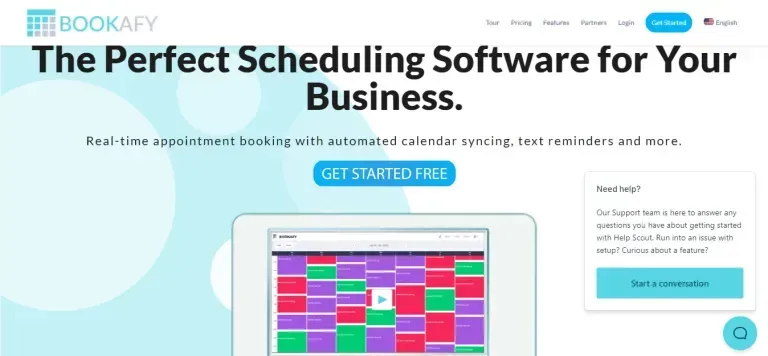
If your customers are looking for a full featured appointment booking solution built into their website, this app is a must. The EzPages.Pro-Bookafy integration is here.
Why We Love This App
Online appointment scheduling is a must these days, which is why we've added Bookafy to offer a fully featured scheduling app your agency can manage right from the Duda platform for added productivity and efficiency.
Embed it with ease
The Bookafy app can be embedded into any page as either an Iframe, or a button with popup code. The code sits within the application, and all you need to do is copy and paste into an HTML element. Simple.
Round Robin
Use the booking app to send leads to the right staff at the right time. Each appointment type can be assigned to various staff members and sent round robin to provide the maximum availability for the end-customer.
Automation
With the EzPages.Pro-Bookafy app integration, you can automate all of the mundane tasks associated with appointments including SMS text reminders, confirmation emails, fetching video links with Zoom, Teams and Webex, payments and more.
But automation doesn’t stop there. Thanks to seamless workflow tools like Zapier, you can connect your appointment scheduling with your favorite CRMs and marketing platforms—think ActiveCampaign, Mailchimp, and beyond. With a few clicks, you can set up workflows that automatically push appointment details to your marketing lists, trigger follow-up emails, or sort new leads for you—no manual data transfer required.
This means that once a customer books, reschedules, or even cancels an appointment, their information and status can flow straight into your existing systems. You save time, reduce errors, and unlock smarter, more personalized follow-up for every client.
Pro tip: Automating these processes with Zapier is a game-changer, especially as your agency scales and the volume of leads grows. Explore the possibilities—there’s a lot more you can do when your apps are talking to each other.
Effortless Automation with Integration Tools
Connecting your favorite apps can be a game-changer for streamlining business processes. Here’s how you can set up an automation tool to bridge your scheduling, email marketing, and payment platforms—leaving manual data entry in the dust:
- Step 1: Pick Your Apps
Decide which platforms you want to connect—think appointment booking, CRM, or payment systems like Stripe and ActiveCampaign. Choose the automation tool that best supports your lineup. - Step 2: Configure the Connection
Within your automation dashboard, select your chosen apps and specify what data should be shared. For example, you can set it up so that whenever a new appointment is scheduled, all relevant details are automatically sent to your CRM or mailing list. - Step 3: Let Automation Do the Heavy Lifting
Once connected, the automation tool quietly whirrs in the background—syncing bookings, updating your contact lists, even triggering personalized follow-up campaigns, whether appointments happen or get canceled.
Now, instead of juggling spreadsheets and chasing updates, you have a seamless workflow that gives you more time to focus on your clients and less on busywork.
Calendar sync
The Duda-Bookafy integration automatically 2-way syncs with Outlook.com, Exchange, iCloud and Google. You can also 1-way sync with Proton mail and a host of other applications.
Effortless Data Centralization
If you've ever wished there was a simple way to keep all your customer data in one tidy spot—while sharing it across your other favorite tools—good news: automatic centralization is here, and it's surprisingly easy.
How It Works
Here's the play-by-play:
- Connect your platforms: Drop a single tracking code onto your website and apps. This little snippet acts like your digital delivery driver, picking up information about customer interactions wherever they happen.
- Data flows everywhere: That same data is securely funneled into your analytics tools, email marketing platforms, CRMs like Salesforce, social media dashboards, and more. No manual exports, duplicate entry, or torn-out hair.
- Build smarter campaigns: With all your customer details—preferences, behaviors, subscription status, and more—in one place, you can build coordinated marketing efforts that hit the right notes on every channel.
Why You’ll Love It
- Consistent, up-to-date info: No more bouncing between half-filled spreadsheets or trying to recall which tool has the latest data. It’s all linked, all live, all the time.
- "Set it and forget it" automation: Once the integration is in, most of the heavy lifting is automated. You get the freedom to focus on growth, not grunt work.
- Seamless synergy: Support for household names like Google Analytics, Mailchimp, HubSpot, and even your favorite ad platforms means your data works wherever you work.
Pro tip: If you're visualizing the customer journey, pairing centralized data with tools like Funnelytics can highlight exactly where visitors convert—or bail—letting you refine your approach with laser precision.
So, if you're managing appointments, email campaigns, and social engagement, having your customer insights synced and accessible across the board is the secret to operational zen.
Built-in pricing
All monthly per user fees are built into the our payment engine so you don't have to enter a separate credit card. We have negotiated a discounted price on the per-user license fee that can save on your overall fee.
What to Look for in Digital Tools for Your Business
Selecting the perfect digital tools for your business can feel like spinning plates, but there are a few key principles that will keep things running smoothly (and your budget intact).
Here’s what to consider as you make your picks:
- Integration & Consolidation: Choose apps that play nicely with each other. Whether you’re wrangling data with Google Analytics or syncing contacts from HubSpot, bridging your tools eliminates double work and stops information from slipping through the cracks.
- Efficiency Boosters: Look for platforms that automate routine tasks. Automated email campaigns (think: Mailchimp or Constant Contact), calendar scheduling, and even repetitive data entry can save you hours and keep your team laser-focused on bigger goals.
- Communication Simplicity: Tools like Slack or Zoom make collaboration seamless, whether your team is in the same office or spread across continents. Prioritize options that streamline messaging and appointment setting.
- Customer Service Essentials: A good support platform (Freshdesk or Zendesk, for instance) not only helps your customers but also lets you track inquiries and highlight recurring pain points.
- User-Friendly Interfaces: If you need a manual just to log in, keep looking! Your software should be intuitive, promoting fast team adoption and minimizing training headaches.
- Cost & Scalability: Seek out solutions that fit your current budget but also scale as your business grows. Starting with a lean, flexible toolkit helps you adapt without unexpected expenses down the line.
The right combination of digital tools won’t just support day-to-day operations—they’ll help you stay nimble, minimize overhead, and level up against the rivals, no matter how big the playing field.
Do Digital Tools Really Boost Productivity?
It’s a fair question—do digital tools actually help your business run more efficiently, or do they just add to the chaos? The answer: with the right tools, productivity isn’t just possible, it’s scalable. The trick is choosing solutions that fit your unique needs, much like finding the right wrench in a toolbox—no one wants to try fixing a faucet with a banana.
Here are a few ways smart, modern tools can streamline operations and free you up to focus on what you do best:
- Centralize Your Data: Software like Salesforce or Airtable keeps your data organized in one place, reducing the time spent hunting through emails or spreadsheets.
- Simplify Communication: Platforms such as Slack or Microsoft Teams break down communication silos, making it easier for your team to collaborate and schedule meetings seamlessly.
- Automate Routine Tasks: Tools like Zapier or Integromat can connect your favorite apps and handle repetitive processes automatically, so nothing falls through the cracks.
- Level Up Customer Service: Helpdesk systems such as Zendesk ensure that customer inquiries are resolved quickly, giving your business a responsive, professional edge.
- Refine Your Marketing: With targeted email tools like Mailchimp, you can reach out to customers with precision—no more one-size-fits-all blasts.
In short, digital tools are not a magic bullet, but when selected thoughtfully, they help ambitious teams drive growth, reduce friction, and make better decisions with less hassle. The right setup turns technology from a headache into a secret weapon—empowering your business to compete, scale, and succeed.
Is Your SaaS Tech Stack Powering Efficiency and Growth?
The true test of a SaaS tech stack isn’t just in fancy dashboards—it’s in how well it streamlines your operations and supports your growth without ballooning your team. Imagine onboarding thousands of new users and only needing a single additional customer service rep. That’s operational efficiency.
Here are some ways to gauge whether your SaaS tools are truly optimizing your business:
- Onboarding Speed: Can you quickly welcome large numbers of new customers without headaches or hold-ups?
- Automation Coverage: Touchpoints like customer support, billing, and product setup should run smoothly thanks to automation features from tools like Zendesk, HubSpot, or Stripe.
- Staff Scalability: Track ratios—how many users can one team member support comfortably? If you’re wildly outpacing industry averages, your toolset is doing its job.
- Performance Analytics: Use integrations from Google Analytics, ChartMogul, or Mixpanel to measure productivity and identify bottlenecks in real time.
- Seamless Updates & Integrations: Can you push changes, add integrations, or link up with platforms like Zapier or Slack without breaking critical workflows?
If your technology stack helps your team do more with less while keeping customers happy, you’re positioned to scale with less friction. And that’s the kind of digital magic we love to see.
How It Works: Connecting a Data Collection Tool to Your Site
Integrating a data collection and sharing platform with your website and apps is easier than you might think. Here’s a quick overview to get you started:
- Add the Integration Code
Begin by inserting the integration code or plugin provided by your chosen data tool (think Google Analytics, Facebook Pixel, or Google Tag Manager) into your website or app. Most solutions offer step-by-step guides to make this process straightforward. - Automate Data Gathering
Once connected, the platform quietly gathers valuable details about your website visitors and app users. You’ll gain insights into user status—such as whether someone is just browsing, has signed up, or is an active customer—and other key behaviors. This information gets automatically sent, in real time, to your analytics dashboards and connected marketing platforms. -
- Leverage Centralized Insights
Now comes the fun part. Use your unified data across all your connected tools to craft targeted marketing campaigns, personalize content, and monitor your business’s growth with ease. With everything in one place, making informed decisions becomes a breeze.
Transform Your Business Scheduling with Bookafy’s Flexible Plans!
At EzPages.Pro, we're excited to offer Bookafy as part of our App Store lineup, providing various subscription plans tailored to fit your business needs. This app streamlines scheduling, making it a perfect addition for small businesses and startups looking to enhance their online presence. With our seamless integration, you can easily manage bookings while enjoying comprehensive support to keep your website up-to-date. Curious to discover more about Bookafy and other fantastic apps? Visit our App Store Integration page today!
EzPages.Pro specializes in small business web management and web development for small businesses and startups. Our tailored solutions simplify content updates, track performance with analytics, and ensure smooth site operation. With our all-in-one management services, you can focus on growing your business while we handle the rest.
🚀 Let’s build something great together.
blog



