Userway Accessibility App and Compliancy Widget for Websites
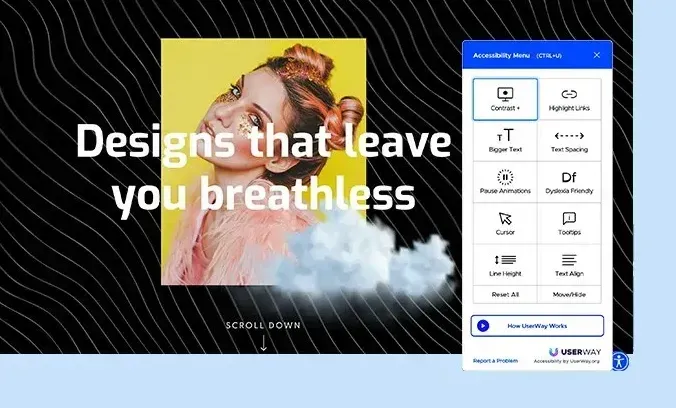
The newest app in EzPages.Pro's App store is UserWay, an ADA-compliant widget that strives to create a user-friendly online experience for people with disabilities. By adding the widget from UserWay to your sites, you help make the sites fully accessible to visitors by modifying site elements and code that may otherwise limit visitors with disabilities.
With an increasing amount of accessibility lawsuits on the web, the widget from UserWay provides an easy and robust solution to mitigate potential legal liability for you and your clients.
About UserWay
UserWay is the #1 Web Accessibility Solution for WCAG & ADA Compliance, committed to providing digital accessibility for everyone. UserWay scans your client's websites for potential compliance issues and provides an accessibility widget for visitors with disabilities to improve their site experience. Users are free to adjust the parameters to meet their needs.
Who Uses This Accessibility Solution?
Organizations of all shapes and sizes trust this accessibility platform to meet their needs. From small e-commerce shops running on Shopify, to Fortune 500 companies like Coca-Cola and Disney, to local government agencies and non-profits such as Habitat for Humanity—sites across every industry benefit. Whether you’re managing a portfolio of boutique clients or supporting a sprawling municipal portal, this solution is already at work helping public and private sector organizations ensure their sites are usable for everyone.
Trusted by Leading Brands and Organizations
When it comes to ensuring web accessibility, UserWay’s reputation speaks for itself. The platform is trusted across industries by a diverse roster of recognized names—think Fortune 500 companies, global nonprofits, financial services, healthcare networks, educational institutions, and major retailers.
From government agencies and universities to household consumer brands and top online publishers, organizations worldwide rely on UserWay’s compliance solutions to make their websites accessible and inclusive for all visitors.
Whether you’re managing a boutique site or collaborating with enterprise-level clients, you’ll be in good company using a tool backed by leaders who prioritize accessibility and digital inclusion.
Cover All Your Clients
The widget instantly provides the following compliance for your clients:
- WCAG 2.1
- ATAG 2.0
- European EN 301 549
- ADA Section 508
- And many more...
Protect your clients from accessibility-related lawsuits with the world's strongest automated solution for accessibility, including $1 million legal mitigation guarantee.
How It Works
After installing the widget on a site, the integration will automatically add the Userway accessibility app globally to the site.
Seamless Integration with Major Content Management System
One of the greatest strengths of this accessibility widget is its flexibility when it comes to platforms. Whether you’re building sites on WordPress, Wix, Shopify, Joomla, or other popular content management systems, the widget installs effortlessly. With user-friendly setup guides and straightforward dashboard controls, even those without deep technical experience can get the widget up and running in minutes.
This broad compatibility ensures that, no matter which CMS your clients prefer, you can boost their site’s accessibility—and compliance—without a hitch. Installation is just a few clicks away, keeping your process efficient and hassle-free. The Accessibility Widget provides site visitors with an easy-to-use interface to adjust the site based on their needs. For example, users with visual impairments can choose to increase the site’s font size or adjust the contrast.
Additionally, you’re able to design the placement, color scheme, and privacy icon of the floating widget to best match your site design.
Impact on Page Loading Speed
Worried about your site's performance? There's no need—this accessibility widget is designed with efficiency in mind. The code size clocks in at a lean 23 kilobytes, making it lighter than most modern fonts or a single web icon from Font Awesome. Because it loads only after the rest of your website content has rendered, visitors won’t experience any delay or lag while your pages display. In other words, your site's speed and user experience remain top-notch, whether someone's accessing your portfolio of bohemian chic lampshades or your client's bustling e-commerce shop.
How does the widget protect businesses legally?
By ensuring websites adhere to required accessibility standards, the widget helps protect businesses from potential legal actions related to non-compliance with accessibility laws.
What specific accessibility barriers does the widget address?
The widget focuses on correcting issues that hinder keyboard-only users and addresses violations of ADA regulations, enhancing site accessibility for those relying on keyboard navigation.
How does the widget address non-compliance issues?
The widget actively modifies site elements that do not meet compliance standards, ensuring they are adjusted to enhance accessibility and meet regulatory requirements.
What specific regulations does UserWay's Widget comply with?
UserWay's Widget meets several key accessibility standards, including WCAG 2.1, ATAG 2.0, the European EN 301 549, the Americans with Disabilities Act (ADA), and Section 508 requirements.
Additional Resources, Documentation and Tutorials
UserWay offers a variety of additional resources designed to enhance user understanding and engagement. Here’s a breakdown of what you can find:
Additional Resources Overview
- Documentation: You can access comprehensive guides that explain how to use UserWay's products effectively. Whether you are a new user or need more detailed technical information, the documentation has you covered.
- Basics: This section provides fundamental knowledge and introductory content. It's perfect for beginners or users who need a refresher on the core features and functionalities of UserWay's tools.
- Tutorials: If you prefer a more interactive approach to learning, UserWay’s tutorials are ideal. These step-by-step instructions help you master various features and demonstrate practical applications through real-world scenarios.
Each of these resources is tailored to make your experience with UserWay as smooth and beneficial as possible. Whether you're looking for quick tips, in-depth explanations, or hands-on learning, UserWay has the materials to support your needs.
Exceptional Customer Support Tailored for All Users
A standout feature of the accessibility widget is the level of customer support users can expect. Whether you’re a small nonprofit, an e-commerce entrepreneur, or a large organization, expert assistance is always available.
Support channels include:
- Live Chat & Email Support: Reach out directly to real people—not just automated bots—for prompt, personal help.
- Guided Troubleshooting: If you ever encounter challenges, specialists can walk you through solutions step-by-step, sometimes even scheduling one-on-one sessions to ensure your needs are fully met.
- Fast Response Times: Unlike waiting endlessly in support queues found elsewhere, the team responds quickly to inquiries, providing peace of mind and reducing downtime.
- Onboarding and Customization Guidance: Even if you’re not tech-savvy, there’s no need to worry. Friendly support representatives can help get the widget set up and configured to match your website’s unique requirements, whether you're managing it yourself or working with third-party developers.
- Flexible Solutions for Organizations: Special arrangements can be made for nonprofits, agencies, and businesses with unique needs, ensuring that support is accessible, empathetic, and tailored to your circumstances.
The result? A refreshingly thorough, human-centered support experience—raising the bar above standard industry practices and making accessibility as user-friendly as possible.
What Do Customers Say About the Accessibility Widget and Customer Support?
The feedback from customers using the accessibility widget paints a clear and consistent picture: it's easy to install, intuitive to operate, and delivers immediate benefits—often within minutes of going live. Many users highlight its seamless integration with platforms like WordPress, mentioning that even those without a technical background can get up and running quickly.
Key Customer Insights
- Simple, Powerful Implementation: Customers repeatedly emphasize how straightforward the installation process is, with minimal effort leading to tangible improvements in website accessibility.
- Instant Impact: Numerous users have noted that site visitors with disabilities benefit almost immediately—seeing enhancements with font sizing, contrast, and navigation options.
- Responsive Support: The widget’s customer support stands out, with many users describing their experience as a refreshing alternative to impersonal, automated help desks. Whether it’s a quick setup question or ongoing troubleshooting, clients praise the attentive, knowledgeable support staff.
- Highly Recommended: From agencies serving multiple clients to small non-profits, users frequently recommend the solution to others, citing peace of mind, strong results, and reliable performance as major draws.
- Customizability and Flexibility: Reviews often mention how easy it is to tailor the widget’s appearance—matching site branding, adjusting user flows, and configuring settings to suit distinct audiences.
- Accessibility for All: Whether it's developers looking for automated site checks, or small business owners aiming to make their storefronts more welcoming, customers appreciate that the widget addresses a wide range of accessibility barriers without requiring deep technical expertise.
In summary, users consistently value the accessibility widget’s ease of use, immediate effectiveness, and the human touch provided by the customer support team. For sites built on Shopify, Wix, Squarespace, or custom platforms, customers find it to be a trustworthy solution that elevates both compliance and user experience.
Userway FAQs at EzPages.Pro
How does the widget enhance website accessibility?
It automatically identifies and adjusts non-compliant site elements that hinder keyboard-only navigation or breach ADA regulations, thus enhancing the site's accessibility.
How does the widget help in legal compliance and protection?
 Button
ButtonBy ensuring the website adheres to required accessibility standards, the widget helps protect businesses from potential lawsuits related to accessibility compliance.
What compliance standards does UserWay's Accessibility Widget meet?
The widget meets international and national standards including WCAG 2.1, ATAG 2.0, European EN 301 549, ADA, and Section 508.
How does UserWay's Accessibility Widget ensure compliance with various regulations?
 Describe the item or answer the question so that site visitors who are interested get more information. You can emphasize this text with bullets, italics or bold, and add links.Button
Describe the item or answer the question so that site visitors who are interested get more information. You can emphasize this text with bullets, italics or bold, and add links.ButtonWhere can I find more detailed information about the main features of the UserWay Widget?
 Button
ButtonYou can find detailed information about the main features of the UserWay Widget in the "UserWay Widget's Main Accessibility Functions" section located on our homepage.
Where can one find a list of common questions regarding UserWay's services?
 Button
ButtonIf you’re seeking information on UserWay's services and have some questions, you'll find a comprehensive list of frequently asked questions (FAQs) right on their website. Simply navigate to UserWay’s homepage and look for the FAQ section. There, you can find answers to many common inquiries about their offerings and support. This resource is a great starting point for understanding what services they provide and how they can assist you.
Userway is available in EzPages.Pro subscriptions, offering a range of pricing plans designed to meet the needs of different website scales and requirements. To explore this and other apps, visit our App Store Integration page.
UserWay Pricing Overview
Free Plan
- Features: User-triggered remediation through the accessibility widget's UI.
- Limitations: No automatic remediation, AI-powered accessibility functions, real-time monitoring, or customization.
The free plan provides a basic level of accessibility by allowing visitors to activate remediations manually via the widget interface. While this is helpful for some accessibility needs, it does not include advanced features such as screen reader enhancements, smart contrast adjustments, or AI-driven improvements. Notably, it lacks automated fixes like generating alt tags for images or repairing broken links—features that are essential for comprehensive accessibility and for enabling assistive technologies, such as screen readers, to navigate your website effectively.
Starter Plan
- Eligibility: Sites with up to 10k page views per month.
- Features:
- Full suite of AI-powered accessibility functions.
- Compliance with WCAG 2.1 AA, ADA, Section 508.
- Continuous real-time accessibility monitoring.
- Fully customizable.
- Evergreen, always-on cloud updates.
- Immediate compliance, no advanced "prep" time.
- Includes an accessibility statement.
The Starter Plan unlocks the complete set of accessibility tools, including automated remediations powered by AI. This means your site benefits from features like intelligent alt tag insertion for images and the ability to address broken links, ensuring that users relying on assistive technologies have an accessible experience. It also adds real-time monitoring and customization options, providing a more robust and proactive approach to accessibility compliance.
Plus Plan
- Eligibility: Sites with over 10k page views per month.
- Features:
- All features included in the Starter Plan.
- Designed for higher traffic sites without changing the core offerings.
For larger websites, the Plus Plan offers the same comprehensive accessibility features as the Starter Plan, but is scaled to handle higher levels of monthly traffic. This ensures that even as your audience grows, your site remains compliant and accessible at all times.
Free Trials for Paid Accessibility Plans
Yes, both the Small Website and Medium Website plans available through EzPages.Pro come with a free trial option. This means you can experience the full suite of premium accessibility features—including unlimited page coverage, compliance with ADA, AODA, Section 508, EN 301 549, and both WCAG 2.1 and 2.2 standards—before committing to a subscription.
Key benefits during the free trial period include:
- Access to tailored accessibility statements for your site
- Participation in the Litigation Support Program
- Monitoring for up to 10 pages with proactive alerts
This trial period allows you to test the platform's advanced tools and see first-hand how they fit your site's needs, whether you’re managing a site with up to 100K or 1M page views per month. There’s no obligation during the trial, so you can explore all the capabilities and decide if the advanced plans are the right solution for your accessibility requirements.
Each plan is crafted to provide immediate compliance solutions with no advanced preparation time required, ensuring your site remains accessible to all users at all times. Key features include:
- Unlimited website pages covered by accessibility remediation
- Comprehensive compliance with ADA, AODA, Section 508, EN 301 549, and both WCAG 2.1 & 2.2 standards
- Monitoring for up to 10 pages, complete with automated alerts to keep you informed of any accessibility issues
- Customized accessibility statement included for transparency and legal reassurance
- Litigation Support Program to help address accessibility-related legal challenges
With these robust features, you can focus on growing your business, confident that your website’s accessibility is proactively managed and fully supported. Whether you're just starting out or looking to expand your reach, UserWay's subscription plans integrated into EzPages.Pro offer scalable solutions to enhance site accessibility.
EzPages.Pro specializes in small business web management and web development for small businesses and startups. Our tailored solutions simplify content updates, track performance with analytics, and ensure smooth site operation. With our all-in-one management services, you can focus on growing your business while we handle the rest.
🚀 Let’s build something great together.
blog



