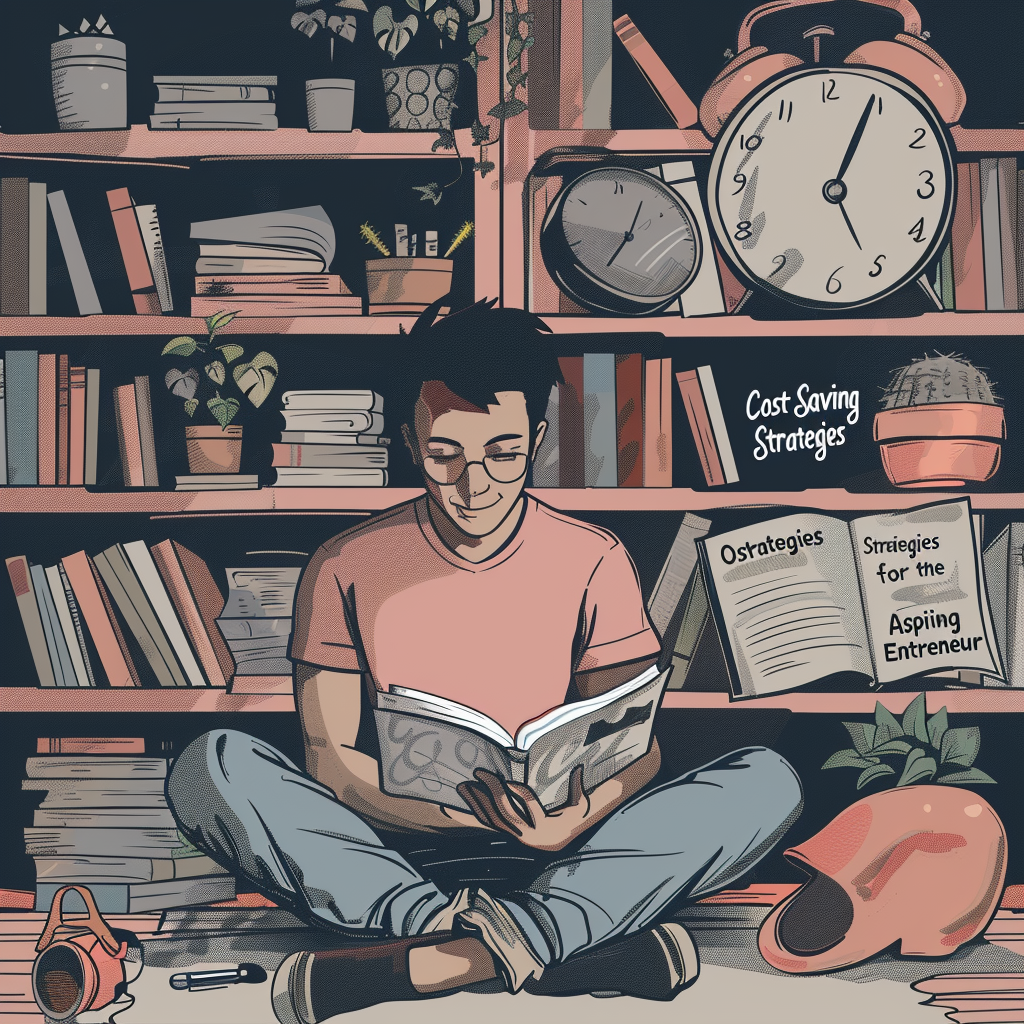Top 10 Free Social Media Management Tools 2020
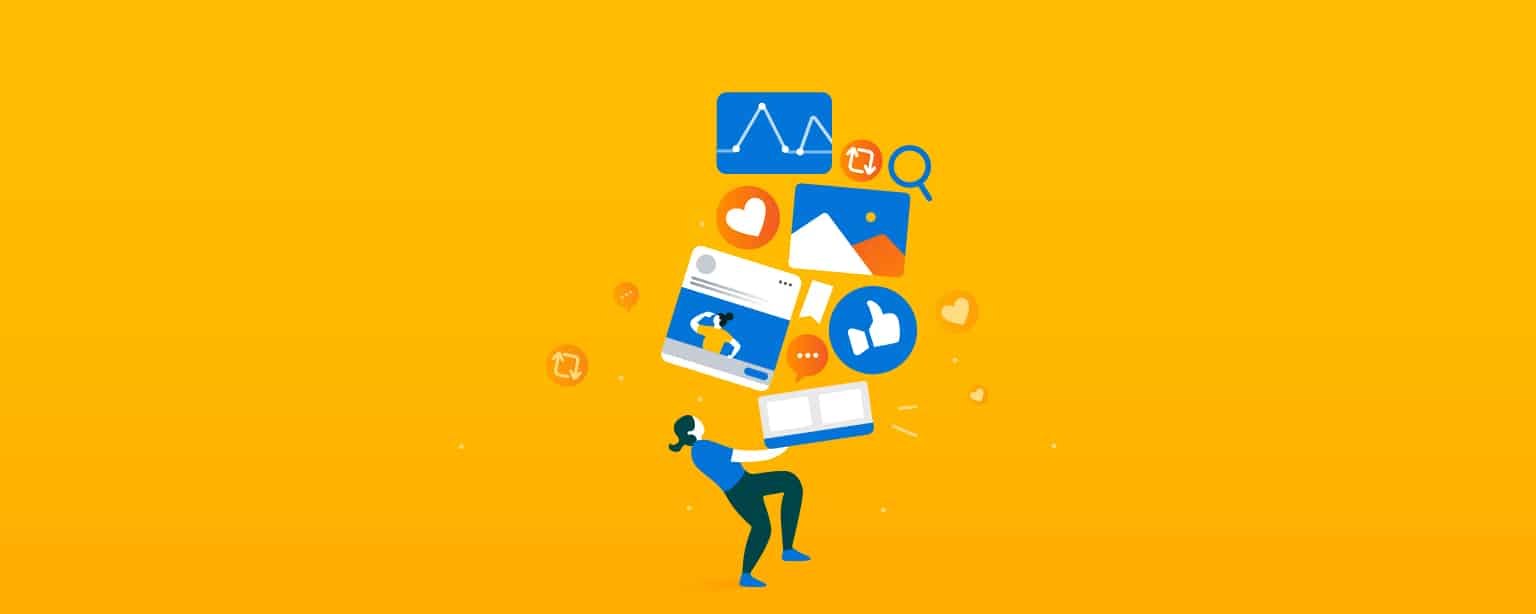
Ready to supercharge your digital marketing with free social media management tools?
We’ve compiled a list of powerful online tools to help you level up your online presence. Each of these tools provide unique functions that help you get more out of social media with less effort.
That’s right. We’re talking expert reporting, publishing, management, automations, audience insights, graphic design, and more.
Without further ado, here are 10 free social media management tools to help you grow your business in 2020:
1. SocialOomph
Tools like Hootesuite and Buffer are helpful for scheduling posts. But if you don’t want to pay for social media scheduling, you’ve still got options. SocialOoomph is a freemium tool that lets you schedule posts to your favorite social channel.
The free version gives you one profile, unlimited scheduled posts, and up to three posts per hour. Yes, if you want to post across multiple social feeds, you’ll need to purchase a premium membership. But if you just want to double down on one channel, this is an easy option.
Many B2B businesses like to double down on LinkedIn. With SocialOomph, you can schedule posts to publish multiple times per day, every day of the week, so that you can sit back while your content works behind the scenes for your business.
2. Later
Ready to spruce up your Instagram feed? Later is a tool that helps you customize your feed to create an intentional, powerful presence when people click to your channel. Setting up an Instagram profile is 100% free, so you can launch your influencer career by creating (instead of paying). Get analytics for your IG profile as well.
Check this out: Later also gives you Linkin.bio, a way to drive traffic to your ecommerce store right from Instagram. Later’s free plan does give you access to Linkin.bio lite, so you may want to consider making your posts clickable for increased conversions.
3. Planoly
Once you know what posts you want to publish after planning them in Later, you can use Planoly to schedule each Instagram post. The free plan includes 2 social profiles for scheduled posts. So you can automate your Pinterest posts in the same go — up to 30 posts per month.
Pro tip: A blogger might use this tool to double down on visual lead gen. If you love creating graphics, sharing images, and posting other visual content, Planoly can let you take the set-and-forget approach. Simply schedule your Pinterest and Instagram posts in the calendar and then engage with followers and see the analytics of your posts after they’ve published.
4. Canva
One of the most popular ways to create fast, stylish graphics is Canva. While there are some great Canva alternatives out there now, we wanted to highlight the OG online graphic editor.
The power of Canva is its simplicity. It provides a robust suite of free tools and templates to help you level up your visual social media posts in almost no time. But that’s just the beginning. Canva has added tons of tools over the years. They now even offer ways to create logos, business cards, flyers, book covers, Instagram stories, and almost any graphic you can come up with—with pre-made sizes to help you nail those technical specs.
A small business owner might use Canva for all their design needs. Instead of jumping through the hoops of paying for and learning a complex tool like Photoshop, most business owners can create the graphics they need for free using Canva. They even offer hundreds of thousands of free images—so you don’t even have to buy stock photography.
5. FollowerWonk
When it comes to pitching, Twitter is a goldmine of information. Journalists often have their email information in their Twitter handle to make it easy for potential sources to contact them, celebrities tweet with fans every day, and when someone’s DMs are open, you can spark conversations with them.
But Twitter is also a giant social media platform. It can be hard to search for the people you want to follow or connect with. That’s where FollowerWonk comes in. It is a Twitter profile search engine to help you find and connect with the people you’re interested in.
My husband Alex has used FollowerWork many times of the years to connect with journalists for publicity purposes. He has helped clients get featured in Dallas Morning News, Entrepreneur, and other business publications by using FollowerWonk to find the right journalists to pitch.
6. Friends+Me
Another social media scheduling tool: Friends+Me lets you schedule content for up to two social profiles. But what really stands out here is that you can add an additional user. In most of the free scheduling tools examples in this post, you can only have one person scheduling content. Friends+Me lets you share a subscription with one other team member.
The free version also offers link shortening, Zapier integrations, and a browser extension to make posting even faster.
A solopreneur might give publishing and scheduling access to their assistant, for example. Instead of giving them your personal login information, you can simply set your assistant up as the second team member.
7. A Design Kit
Want to take your Instagram stories to the next level? A Design Kit from the whimsical team at A Color Story wants to help you do just that. A Design Kit is a free mobile app that lets you add design, fonts, gradient and metallic brushes, stickers, and more. If you’re looking to let your creative flag fly, this is the app for you.
This app will add that extra bit of pizzazz to your Instagram stories, so you can promote your business, grow your following, and stand out from the status quo. Those brushes though.
8. Over
Meet Over, the social media graphic design app of the future. This app is the most graphic-design forward tool on this list. #trending
With 500+ premium fonts, 8K+ editable templates, plus live graphics, Over makes you look like a bold, graphic design trendsetter born at the crossroads of millennial and Gen Z. But the secret power is how simple and easy it is to use.
After 5 minutes in the app, here’s an Instagram story I created from a template:
Not bad, right? Over allows you to edit design layers extremely well right on your phone. It also pre-curates layouts, colors, and fonts to really jive with today’s graphic design trends. If you’re looking to mix your Instagram stories, ads, or Facebook posts up, I’d definitely recommend you give this app a try.
9. Photoshop Express
While we’ve done our share of complaining about the high monthly price of Adobe products (read about them here and here ), did you know they actually offer the PS Express mobile app free? Yes, of course they’ll try to get you to upgrade for $2.92/month to get all the features, but if you’re looking to edit photos on the go, this could be a great app for you.
10. Sparktoro
From Rand Fishkin, founder of Moz, comes Sparktoro, a tool that helps you get an insider’s look into what your audience frequently talks about, as well as their most-used hashtags, websites, and follows. Sparktoro’s free plan includes 10 searches/month.
For example: a food blogger might use Sparktoro to explore the search term, “frittata.”
As you can see below, by entering this term, you can determine audience size, social accounts they follow, websites they visit, podcasts and YouTube channels they promote, and so much more. Dive into audience insights like the hashtags used in shared content, as well as frequently used words/phrases in content or bios—so you can connect with that audience on their terms and reflect their world back to them.
Level Up Your Social Media Game
Boom! Hope some of these tools can really up your social media game.
You may also want to check out these related posts:
- 17+ of the Best Buffer Alternatives for Social Media Automation
- Social Media Tools: 8 AppSumo Deals to Level Up Your Organic Content
Also, while you’re here, keep in mind you can always hop over to the AppSumo store, click the dropdown for “Categories” and select “Social Media” to see the current lifetime deals on social media tools!
And that’s it! Which of these free social media management tools will you use to take your social media game to the next level?
News & Articles


Mailing Address: 1740 Dell Range Blvd, Ste H 13-60119, Cheyenne, WY, 82009
All Rights Reserved | EzPages.Pro