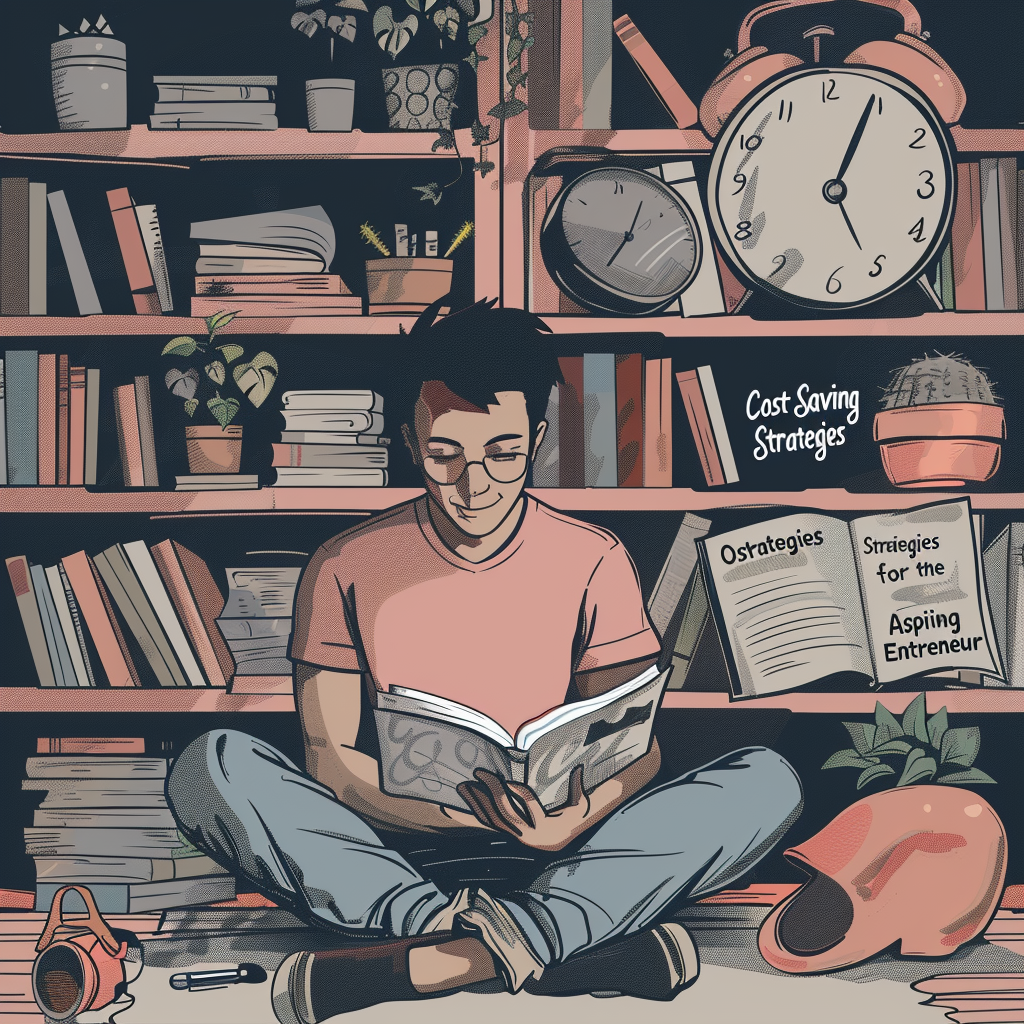EzPages.Pro Now Supports Paid Membership Sites
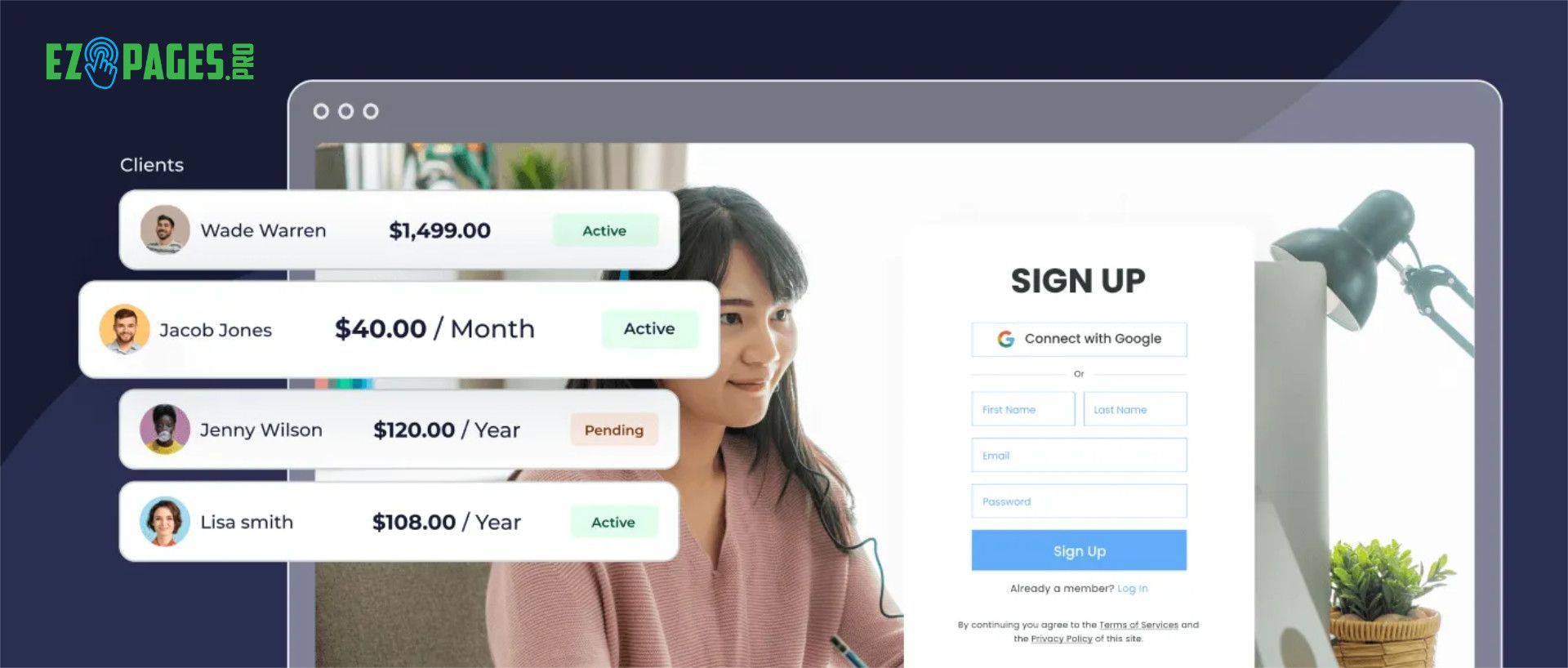
Are you a EzPages.Pro client using EzPages.Pro CMS? Here’s some great news if you want to monetize your website.
EzPages.Pro now introduces paid membership to help users create more exclusivity for their content or service. The membership update allows perks such as user registration and creating a content wall for non-members. As a result, clients can make their best content available to paid members only.
Depending on how you want to implement the new feature, you could charge users a one-time fee. Or, you could charge them a recurring membership fee to enjoy exclusive content. This new functionality opens up a world of opportunities for engaging with your growing community.
Monetizing Your Website has Never Been Easier
Suppose you’re an online fitness coach and want to hide some of your exclusive content behind a paywall while also offering free content. You can do this by offering two membership tiers: a free plan and a paid one.
The free plan serves as a trial version for interested clients with, let’s say, a free strength training program. The paid membership may provide clients with additional content focused more toward weight loss, hypertrophy, and weight gain.
About EzPages.Pro Membership Plans
The membership plans make certain web pages and content only accessible to paid subscribers. Here’s how the new feature works:
- Enabling membership only web pages
- Creating different membership tiers that users can buy on the website
- Allowing existing users to log in and access paid features
You can offer various membership plans on your site as well as free and paid options.
Try Membership for Free
EzPages.Pro offers a free Demo of membership to help you test the new features. This allows you to not only get acquainted with the feature but also experiment with monetization. If you’re satisfied with the Demo plan, you may decide to upgrade to Business.
For a help on how membership plans work, Book an Obligation-Free Consultation.
How to Use Membership
Adding membership tiers to your site is easy by accessing the left panel of the editor. Here are three simple steps:
Step 1: Change Page Access to Members-Only
- Go to the Pages panel on the left of the editor to view a list of all your site pages.
- Click on settings next to each page that you want to hide behind a paywall
- Now select Set page access > Members only
Step 2: Set up Membership Plans
- Navigate to Membership on the left panel of the editor.
- Now click on the Membership Plans option
- Click on + New Plan
You will now be asked to provide additional information such as:
- Name
- Assigned Pages: These are the pages that members can access
- Pricing: Set up the pricing and payment frequency (weekly, monthly, or yearly).
Note: If you didn’t hide certain pages behind a paywall, you can do that by visiting Assign Pages.
For more information, Book an Obligation-Free Consultation.
Step 3: Allow Visitors to Register and Purchase Membership Plans
You can allow visitors to purchase a membership plan by doing the following steps:
- Add a Button on the Widgets panel. You may position the button anywhere you like, but it’s more optimum to place it next to where you are advertising the plan.
- Now click on the Button to change its settings.
- Click on Membership Checkout under Button Content
- Choose the membership plan you want users to register for
- Make it easy for paying members to access the exclusive content by adding a login widget
Don’t forget to try out the free Demo to see how paid membership works with your site. Enable it on your website to unlock a new income stream. If done right, membership plans can be used to increase customer loyalty.
Note: You can set up the entire website for members only. As a consequence, users will see a login screen when they enter the homepage. You can tinker around with the text and design to explain why users are seeing this page.
For more information, please get in touch with our experts at EZPages.Pro.
News & Articles


Mailing Address: 1740 Dell Range Blvd, Ste H 13-60119, Cheyenne, WY, 82009
All Rights Reserved | EzPages.Pro